研究生看過來!PDF論文閱讀神器 / Wrapped Text Formatter: Read Large Paragraph Text from PDF in Comfortable Way
每次看到PDF中有著一大段的文字時,你會不會感到腦袋跟這些文字一樣糊成一團呢?在讀英文論文的PDF檔案時,總是想把看不懂的段落複製、貼上到Google翻譯,但是你有遇過因為一句話被斷成兩到三行、APA引用的括號卡在中間,讓Google翻譯的結果看起來非常奇怪的窘境嗎?
放心,這些問題通通交給PDF論文閱讀神器來解決。它能將PDF複製的文字重整成一句話一個段落(中英文皆可)、自動翻譯成指定中文,快用它來加快你的論文閱讀速度吧!
PDF論文閱讀神器 / Wrapped Text Formatter
- 開啟新視窗:PDF神器
- 開啟彈跳視窗:PDF神器
- GitHub專案首頁:HTML5-Wrapped-Text-Formatter
PDF論文閱讀神器就跟我做的各種小工具一樣,是個純網頁的運作的工具。
如果你覺得PDF論文閱讀神器還不錯用的話,可以把上面的「開啟彈跳視窗」後面的PDF神器連結拖曳到書籤列。
這樣你就可以從書籤列叫出PDF論文閱讀神器的小視窗,讓你方便搭配PDF論文一起使用。
當然,我們也不能忘記好用的Google翻譯,我把連結附在下面方便大家一起參考:
好,接下來就讓我們來看看要怎麼使用這個PDF論文閱讀神器吧。
這次我準備了英文PDF和中文PDF兩個例子,從PDF直接複製的文字都混雜著斷行,不僅難以閱讀,丟到Google翻譯去效果也很差。那我們就來看看PDF論文閱讀神器要怎麼處理PDF中複製的文字吧。
操作介紹:英文PDF / Usage guide: English PDF
- PDF檔案下載:demo-input-eng.pdf
這是一篇英文論文的第一頁,裡面有完整的摘要內容。雖然這篇的摘要已經採用結構化摘要(structured abstract)的形式,將摘要分成目的(Purpose)、研究方法(Design/methodology/approach)、研究發現(Findings)、研究價值(Originality/value),但對於不習慣讀論文的同學來說,看起來還是挺痛苦的。
就讓我們用這篇的摘要為例子,試著用PDF論文閱讀神器,讓摘要更容易閱讀吧。
STEP 1. 複製PDF中的文字 / Copy text from PDF
首先,在PDF閱讀器中,選取要閱讀的文字。(題外話,我推薦使用PDF-XChange Editor,Windows上最佳PDF閱讀器)
複製這段文字。你可以用Ctrl + C快速鍵來複製,也可以按滑鼠右鍵、在選單中選擇「複製」。
複製完成的文字如下:
Purpose – This work seeks to present a reading annotation and knowledge sharing tool, which can
annotate a web page with HTML format archived by the Taiwan libraries’ history digital library
based on Web 2.0 technologies.
Design/methodology/approach – This work adopted DSpace, an open-source institutional
repository system, to implement a Taiwan Digital Library History Library with the reading
annotation tool for knowledge archiving and sharing services. A quasi-experimental design method
was employed to randomly assign participants to an experimental group and control group to evaluate
differences in the reading performance of learners who used the proposed annotation system. A
statistical analysis scheme was employed to evaluate differences in learning performance of learners
while reading and learning with the proposed annotation tool.
Findings – The paper finds that annotated digital material provides useful knowledge to readers. The
values to those annotating and subsequent readers are the acquisition of in-depth knowledge and efficient
reading. Additionally, the effect on digital libraries is that digital library content grows dynamically as
readers contribute knowledge. More importantly, annotated information from different readers has very
high potential for the discovery of value-added knowledge utilizing data mining techniques.
Originality/value – Collecting user-generated content is a novel research issue in the library sciences
field, and few studies have developed useful tools that allow readers to actively contribute their
knowledge to digital libraries. This work shows how to implement such digital library systems and how
the annotation tool benefits the growth of digital archives and promotes learning performance.這裡面幾乎每句話都被斷成了一到三行,斷句都斷在奇怪的地方。
如果直接拿複製文字放到Google翻譯去的話,翻譯結果也會被斷在奇怪的地方,像是「它可以」、「用台灣圖書館歷史數字……的網頁註解」、「基於Web 2.0技術」,要讀這種奇怪的文字還不如去看原文!(等等,會看原文的話就不用這篇PDF論文閱讀神器了吧?)
接下來就是PDF論文閱讀神器出場了!
STEP 2. 貼上到PDF論文閱讀神器 / Paste to Wrapped Text Formatter
打開PDF論文閱讀神器,映入眼簾的就是一個超大的文字框。快把剛剛那段文字貼上到這裡。
按下左下角的「整理翻譯」按鈕,或是用快速鍵Ctrl + Enter來執行整理翻譯。
左邊就會出現整理好的文字,而右邊則是使用Google網站翻譯工具得到的文字。
讓我們來看看第一段研究目的(Purpose)的內容:
This work seeks to present a reading annotation and knowledge sharing tool, which can annotate a web page with HTML format archived by the Taiwan libraries' history digital library based on Web 2.0 technologies. 而右邊的Google網站翻譯工具翻譯的結果是:
這項工作旨在提出一個閱讀批註和知識共享工具,它可以基於Web 2.0技術註釋網頁與HTML格式由台灣圖書館的歷史數字圖書館存檔。 看起來還可以接受,不過還是有點語焉不詳,「由台灣圖書館的歷史數字圖書館存檔」是什麼東西?
沒關係,我們還有Google翻譯!
STEP 3. 使用Google翻譯 / Use Google Translation
接著讓我們把左邊重整好的文字複製到Google翻譯看看。
請先複製左邊重整好的文字。
開啟Google翻譯貼上到左邊,選擇語言為「英文」,右邊的目標翻譯語言選擇「中文(繁體)」,就會得到中文翻譯結果。
Google翻譯的結果看起來比較像人話。Google翻譯對研究目的的翻譯如下:
本文旨在提供一種閱讀註釋和知識共享工具,該工具可以用基於Web 2.0技術的台灣圖書館歷史數字圖書館存檔的HTML格式網頁進行註釋。看起來好多了!
STEP 4. 將原文和翻譯作為筆記 / Clip text and translation as a note
讓我們回到PDF論文閱讀神器中。左邊的重整文字和右邊的翻譯結果都是可以編輯的文字框,我們可以將剛剛Google翻譯的結果複製貼上到翻譯結果,也可以繼續修改和添增更多註解。
編修好了之後,我們可以按右邊的「複製」按鈕,它會把原文和翻譯一併複製到你的剪貼簿中。
這段文字可以加入作為你的Zotero筆記,方便你未來在寫論文時直接引用,這樣就不需要再開啟PDF了。
用PDF論文閱讀神器來整理需要仔細閱讀的英文論文,是不是感覺省工許多了呢。
操作介紹:中文PDF / Usage guide: Chinese PDF
- PDF檔案下載:demo-input-chi.pdf
再來我們來處理另一個問題:中文論文PDF。嗯?中文?我們將華語作為第一語言,閱讀中文應該不是什麼問題,不需要用PDF論文閱讀神器吧?
實際上,我們很多時候需要重整PDF中的文句。舉例來說,我們可能需要截取一段文字加入到投影片或講義中,或是申請補助時需要寫上摘要內容。這時候從PDF複製的文字包含的斷行就令人非常困擾。另一種情況是我們可能需要將論文的摘要從中文翻譯成英文,含有斷行的中文貼到Google翻譯時,翻譯結果更是難以接受。
這時候,PDF論文閱讀神器又派上用場啦。這次整個流程方法跟前面英文PDF差不多,差在翻譯語系不是預設的中文而已,就讓我們來看看怎麼操作吧。
STEP 1. 複製PDF中的文字 / Copy text from PDF
首先,在PDF閱讀器中選取要處理的文字。
複製這段文字。
預設從PDF複製過來的文字包含了許多斷行,內容如下:
國內數位典藏技術在數位典藏國家型科技計畫的推波助瀾之下,近幾年來
有了長足的進步與發展,也累積了不少數位典藏建置的寶貴經驗,但是目前各單
位發展之數位典藏系統大都以自行開發平台方式進行,不但發展難度高且過程曠
日廢時,也很難開發出功能強大且完善的數位典藏系統,在各自為政開發數位典
藏系統之下,很難讓發展的技術累積,以致於浪費很多時間在重複建置系統的循
環中。再則,各單位發展的數位典藏系統大都只針對特定的典藏內容進行規劃設
計,並不具有典藏其他內容的彈性。有鑑於此,發展一個通用的開放源碼數位典
藏系統有其迫切的需求,在開放源碼的特性下,可以讓有意發展數位典藏系統的
單位或個人在既有的基礎上,依據自己典藏需求進行系統的修改,以快速發展屬
於自己的數位典藏系統。政治大學圖書資訊與檔案學研究所「數位圖書館暨數位
學習實驗室」研究團隊,成功的改良 DSpace 機構典藏系統為一通用的數位典藏
系統 DSpace-DLLL,並據此成功發展了「台灣百年圖書館史數位圖書館」以及
開放式課程數位典藏平台「全國通識網課程資料庫」,DSpace-DLLL 不但可以依
據典藏需求彈性的設計後設資料與規劃後設資料的遞交工作流程,也具有支援高
達四十幾種數位媒體格式的媒體過濾器(media filter),可以針對目前常用的不同
型態數位典藏內容進行線上展示,避免使用者瀏覽典藏內容仍須下載到客戶端軟
體播放的困擾。此外,藉由修改 DSpace-DLLL 數位典藏系統之使用者介面,即
可發展出符合典藏內容展示需求之美觀及友善使用者介面。本文旨在介紹發展之
DSpace-DLLL 通用數位典藏系統,希望藉由相關技術釋出,嘉惠更多有意於自
行發展數位典藏系統的單位或個人使用 接下來就是PDF論文閱讀神器出場的時候了。
STEP 2. 貼上到PDF論文閱讀神器 / Paste to Wrapped Text Formatter
打開PDF論文閱讀神器,將剛剛複製的文字貼入到文字框中。
接下來請調整下面的「翻譯語系」,這次我們要翻譯的不是預設的「正體中文」,而是英文「English」。
按下「整理翻譯」按鈕,來看看會出現什麼結果。
左邊是PDF論文閱讀神器幫我們重整的文字,右邊則是Google網站翻譯工具將中文翻譯成英文的結果。讓我們先來看看第一段話重整得如何:
國內數位典藏技術在數位典藏國家型科技計畫的推波助瀾之下,近幾年來有了長足的進步與發展,也累積了不少數位典藏建置的寶貴經驗,但是目前各單位發展之數位典藏系統大都以自行開發平台方式進行,不但發展難度高且過程曠日廢時,也很難開發出功能強大且完善的數位典藏系統,在各自為政開發數位典藏系統之下,很難讓發展的技術累積,以致於浪費很多時間在重複建置系統的循環中。 很好,原本的斷行都被拿掉了,這樣就是個容易複製到其他地方的文字。
再來讓我們看看英文翻譯的如何:
Digital Collections domestic technology under the Digital Archives National Science and Technology Program in fueling the recent years has made great progress and development, have accumulated valuable experience not build the few collections, but the current development of digital units Collection System mostly in the way of self-development platform, not only the development of high difficulty and drawn out process and waste time, it is difficult to develop a powerful and complete digital collection system, developed under the digital Archives fragmented system, it is difficult to make the accumulation of technological development, so that a waste of time in the cycle is repeated build system. 嗯,因為這段中文沒有善用句號,一路逗點到尾,結果Google網頁翻譯工具也跟著它從頭逗點到尾。雖然裡面都是用英文撰寫的文字,但看起來一點也不像是英文啊。
沒關係,我們還有Google翻譯。
STEP 3. 使用Google翻譯 / Use Google Translation
讓我們複製左邊重整好的文字。
開啟Google翻譯,把重整好的文字貼到左邊。左邊輸入語言選擇「中文」,右邊目標翻譯語言則是選擇「英文」。這樣子就可以得到翻譯的結果。讓我們來看看Google翻譯出什麼英文:
The domestic digital collection technology has been greatly promoted and developed in recent years with the help of several national scientific and technological projects. It has also accumulated valuable experience of not only a small number of collections, but the digital collection system developed by various units. Most of them are carried out in a self-developed platform. It is difficult to develop a powerful and complete digital collection system when the development is difficult and the process is abrupt. It is difficult to accumulate the development technology under the respective digital development system. So much time is wasted in repeating the loop of the system.我們可以發現Google翻譯把這一長串的中文拆開成許多句子。
讓我們再用PDF閱讀神器整理一下好了。其中第一句的內容是:
The domestic digital collection technology has been greatly promoted and developed in recent years with the help of several national scientific and technological projects. 看起來比Google網站翻譯工具的結果還要好懂許多!Google翻譯的技術真的很厲害呢。
操作介紹:整理作者 / Usage guide: Authors
PDF論文閱讀神器還有一個小功能:整理作者。這個功能是我要將論文的參考文獻建置成Zotero的書目時,可以直接將論文參考文獻的作者文字重整為能夠貼上到Zotero的格式。
這個功能並不完整,我就簡單講一下操作流程:
舉例來說,我現在要處理以下這筆參考文獻。從PDF複製過來的文字如下:
Curran, K., Murray, M. and Christian, M. (2007), “Taking the information to the public through
Library 2.0”, Library Hi Tech, Vol. 25 No. 2, pp. 288-97.到PDF論文閱讀神器中貼上,然後按下「整理作者」,或是按快速鍵Alt + Enter。
重整完的結果如下:
Curran K.
Murray M.
Christian M.來到Zotero,在作者的欄位中直接貼上這段重整的結果,按下Enter鍵。
Zotero就會自動將三行識別為三位作者,而他們的姓與名字的縮寫也都會擺在對應的欄位中。
當然,處理中文書目也不成問題。
這樣可以讓我們在Zotero中建置書目的作者時更輕鬆一點。不過這個功能主要只能適用於APA格式的參考文獻格式,其他類型的參考文獻格式就不一定能夠相容了。
結語 / Wrap up
PDF雖然能夠將文件的排版完整的保存,對於不同平台的支援性也很好,但是PDF無法保留文字換行的這個問題,在利用PDF中的文字來做翻譯、筆記時就會遇上點小麻煩。
不論是在課堂上還是在實驗室的meeting中,總是有不少研究生直接將英文論文直接複製貼上的Google翻譯。更糟糕的是,有些人還把翻譯結果直接貼到投影片中,就這樣在眾人面前,用「其實我也看不太懂翻譯成中文之後是什麼碗糕」的感覺跟大家報告,真是慘不忍睹。
本來這個PDF論文閱讀神器只是我為了方便自己整理筆記、書目而製作的工具。這工具從開發直到現在,其實也已經過了快要6年。一開始,我其實沒有特地要把它做成什麼PDF論文閱讀神器這種玩意兒,只是想要重整一下PDF斷行的文字,所以才取名叫做「Wrapped Text Formatter」。
後來看學弟妹們用著辛苦的方式整理論文,我才下定決心,把這個工具介紹給大家,並命名為「PDF論文閱讀神器」。
另一個PDF神器:QTranslate / Another PDF translation tool: QTranslate
既然提到了PDF論文閱讀神器,那我們來講講另一個市面上有名的免費翻譯工具QTranslate。它除了本身支援多種翻譯引擎之外,同樣的還具備了移除換行字元功能,能將PDF的斷行還原成一長串文字。因為QTranslate是Windows的應用程式,比純網頁的PDF論文閱讀神器來說,能做到的功能又多了更多。
儘管如此,我還是比較常用PDF論文閱讀神器。一來是比起整段翻譯,我比較需要將句子拆開,一一解讀文中的意思。二來是PDF論文閱讀神器是為了做筆記而用,不論是重整的文字、還是翻譯過的文字,兩個都可以再編輯。我們也可以將編輯完的文字複製、貼上到其他地方保存。QTranslate對我來說,還是作為查單字的工具而已。
翻譯引擎 / Translation engine
在製作PDF論文閱讀神器時,我一直在想能不能把重整結果直接丟到Google翻譯呢?後來發現直接用POST丟過去,換行的資訊會被移除掉,而且輸入到Google翻譯的文字長度也不能太多。後來找著找著,赫然想到還有Google網站翻譯工具可以使用,於是就做成了這樣子的翻譯形式。Google網站翻譯工具的翻譯結果顯然地沒有Google翻譯好,但是看在它能夠輕易地跟網頁整合在一起,而且不限制翻譯的長度,這點就已經值得讚賞了。
現在Google網站翻譯工具不知不覺已經不提供新網站使用了。它似乎是作為Google瀏覽器內建的網頁翻譯功能,默默地在背後為大家翻譯網頁。所以雖然新網站不能拿到Google網頁翻譯工具的程式碼,但舊網站還是可以存取Google網頁翻譯工具的功能,繼續用它翻譯網頁。
技術的檢討 / Technical review
為了寫這篇介紹,我又修正了PDF論文閱讀神器的幾個小bug。本來這些bug在我日常使用時已經見怪不怪,不過為了體面些,我還是把它修好再給大家使用。
現在回去看多年前寫的網頁程式,真的是非常痛苦。那時候我對MVVM框架還不熟,網頁元素之間的各種操作又亂又複雜,要釐清需要修改的地方,就得花一番功夫。
在開發PDF論文閱讀神器時,也是我接觸Bootstrap框架的時候。可是後來我覺得Bootstrap實在太過囉唆,在一些需要有彈性的地方卻又很硬,總覺得綁手綁腳。現在我開發主要都使用Semantic UI了。
當時在開發時,我也不太注重離線保存狀態的功能。網頁重新讀取之後,之前設定的狀態就沒了。現在我會知道使用localStorage、Web SQL、以及FileSystem API來保存資料。現在寫文章使用的Blogger Editor就大量採用了這些功能。
總之,目前PDF論文閱讀神器就只會維持這個形式,沒有繼續開發新功能的打算。有任何需要的話,Fork我的GitHub專案,自己再去修改它吧。
Blogger Editor的閒聊 / Off-topic talk
嗯,這次我很肯定我沒寫到8小時這麼久。肯定是統計時間的程式碼出錯了,Issue再加一條。
跟上次相比,Blogger Editor添增了許多功能:
- 大綱瀏覽器加入了追蹤所在標題的功能:就算文章很長,我也可以很快知道我現在瀏覽的位置是在那一個標題底下。
- 改善工具列、連結顯示的樣式:工具列的字體顏色選擇能夠正常運作,而現在文章中的連結也能一眼看出它是開新視窗還是本地連接了。
- 加入彈跳視窗連結的功能:我會讓好用的小工具能夠以彈跳視窗的方式呈現。彈跳視窗沒有整個瀏覽器分頁、網址列、書籤等多餘的介面,只有網頁小工具本身,這樣子比較好搭配其他視窗一起使用。
- 修正OCR:OCR會識別出一些亂碼文字,而這些亂碼文字是不能直接塞到alt屬性中,它會到導致Blogger無法正常讀取。
儘管如此,這篇寫作的過程中還是增加了不少Issues,而且這次還遇到一個特別糟糕的問題。OCR用掉了過多記憶體,導致Blogger Editor一再當機。感覺上,似乎是插入到8個大型圖片,網頁的記憶體好像就差不多會消耗殆盡而當機,需要重新讀取網頁。好在之前為Blogger Editor做的即時存檔有穩定運作,就算遇到當機,也只是幾個字沒有存到而已。
雖然是這樣說,還是要想想辦法克服OCR耗掉過多記憶體的問題啊。這可怎麼辦好呢?之後繼續研究吧。
總而言之,這次對PDF論文閱讀神器的介紹就到這裡了。寫到最後,我有些問題想問問大家:
- 你閱讀PDF文件時會使用什麼輔助工具呢?
- 你怎麼整理PDF上的註解筆記呢?
- 你比較常用查詢單字、還是翻譯整段句子呢?
歡迎在下面的留言處跟我們分享你的想法。大家的意見是我繼續分享的動力喔!如果你覺得我這篇介紹還算有用的話,請幫我在AddThis分享工具按讚、將這篇分享到Facebook等社群媒體吧!
感謝你的耐心閱讀,我是布丁,讓我們下一篇見。





![2019-0720-002931-demojinput-eng-PDFXChan-chlzc-OF.png 圖彧 史昴% 202 demojinput eng PDFXChan暗、裔g ﹚絕 ˍˍˍˍˍˍˍ chlzc OF 記括史田 g哉0﹒﹚視圖J評論﹚保謹﹚ EO AaNgmsC Y—m—t 20 Ctl-0 切托形BEE Oss G [a] Pe LT] BEE WHERE. jert MrEsTs Das凶出凶囡0 CY 2 mame EW i W品吳多岐屹 區王鬥巨g緝 M 8 # Fuge ADLINK Techn ogy Inc., Tai LFeEs Ctrl B ract腿新堯直汀箕記﹚ Purpose — This work secks to present a reading annotation { 可新增遮結 , annotate a web page with HTML format archived by the T{ gg S based on Web 20 techn ogies. SETA... Lae Design/method ogy/approach — This work adopted Ij P repository system, bs implement a Taiwan Digital Libra Oma Eo annotation to for knowledge archiving and sharing services C快照口 fe ‘was employed to randomly assign participants to an experime P differences in the reading performance of learners who usef v T k EH TE fed statistical analysis scheme was employed to evaluate differen Ea while reading and learning with the proposed annotation to ] 2 FEF TE i Findings — The paper finds that annotated digital material prd _ a Values to those annotating and subsequent readers are theacquiy BEE , reading. Additionally, the effect on digital libraries i that digit EE mneud n EFI . Ctrl p Ee ‘potent ery of value-added knowledge utili 【 M Originality/value — C lecting user generated content sano Internet 1883/2: [ Google , field, and few studies have developed useful to that allo 、 sh knowledge to digital ibraris. This work shows how to implemd [商蕙沈﹒ Ctri F 【 The Ecc Library皇mm t bef the powthof gal achive snd 1g 20 Ctrl«shiftF 【 wm Keywords Digital libraries, Annotation, DSpace, Knowledge a i 【 Emad Grup Pasting ied. Knowledge management, Taiwan卸鈍選四Ctrl A 【跖MHeuammauum Paper type Technical paper 巳g i , 【 Ty ERRTNXTRAEEEE.. Shor. ple 4 ¥ 11](https://blogger.googleusercontent.com/img/b/R29vZ2xl/AVvXsEiUmKkf6c7_5zpa8GD1fMBL4_6ZxKng1C-GvargC9WpbehdWMYPCXbh4a-VDGcI6eivHe7E9OVkbiJ7JHCRDtvwBCj_gPj1WMUsGTwq2l4HhntQwNp5rHxp5Fe1zoc_VAXgyb4rXg/s450/2019-0720-002931-demojinput-eng-PDFXChan-chlzc-OF.png)

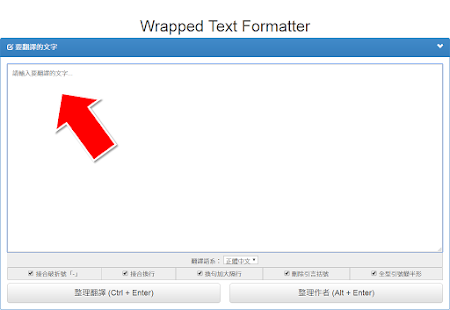







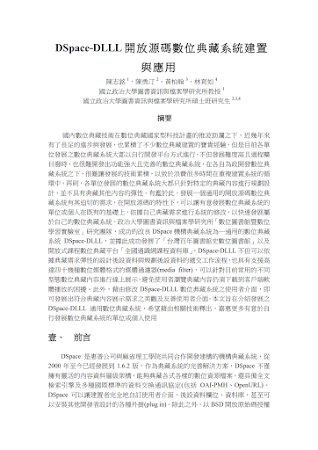
![2019-0720-014504-Beda-sc-demo-input-chi-PDF-XChange.png Beda sc 92 demo-input-chi - PDF-XChange Editor矇 圖一日文 覲揚周田詩頡0親圖/評論﹚侯謹﹚被棍 ﹚組蟲 OF BAO 526 EFRAR BEE E Sx 8 口才形噫忠g Ox GD 昊{ BT [eT窄打多﹒商曰M﹒需 Web 4 - A BEER Bown DOPED 0G Lf O gg﹒ vm Se gazes W 吉茱多國陽 ” reser. fT墨新增畫築 I HE HE ES EE FE L o EE RR Ara HR [- 播 Ei Sk TE NN ENHi 03 M 有TRRNEE M ﹒MgM T f M M H 6 REM g維g Hi 6220 PBREM H N B 00 FL SE BVM SUR 3 唐 F﹒ig M Hg M H O HE M 46 Hc - FR 5 TA SREB RAGAN AH HER RA FR TRE千 a WR RARER RMA - ARN SEER E 唐WE 9 ﹒ E HF M SA RAE d d i 0 i j M] N﹒ 9 K gm NM 8 3 M H EEoGWERKCWM F6 34giggmiRHMWO﹒DSpeeDLLL Bigik K an th RA RE RU SRR RRS FAY ARE media filter - BLUSE EAE MARE RE ARAFAT LRT BOER EARARA EYE FREE PR RSH - fob Heiser DSpace DLLL Wifi i #田 FSR E HRN ERIE RZ AERA SERENE FALSE ERR DSRmaeDLLL MiiMDWM ﹒8ENiiENHVRNR ﹒ &g gRB TERM SR AL RAT REA EF q 情、創託 o d i i Bi 329iE3D E H 1.6.2 i - fF RAR AHA BMAX DSpace Fife 3 g g 1931am — — 2 ShmE. B04 Re WO ˍ 3660I ,口口RR,,圖](https://blogger.googleusercontent.com/img/b/R29vZ2xl/AVvXsEifHRPFuQR0t0RCUTQG3NLi4KuPY5BYXlAeLkkmne-bBeVlLpVOrEPktibzx2ERpzr0E255k52UonVv2cUQ8Y1r5Dew5tobcnasXUPQoHUitPkSPCIyZtBZ0GUsQDe-Eypxi19XCg/s450/2019-0720-014504-Beda-sc-demo-input-chi-PDF-XChange.png)
![2019-07-20_014801-Breda-sc-demo-input-chi-POFXChangd.png Breda sc 06 demo-input-chi- POFXChangd gm 1 cz] [EG] 0 [#80 F200 REP #O £80; BAO 0 pExses # O Ctrl C MFR啦伏烘 [72% ˍ G [AT ERT Test EH DELLE EERE. BEER Ron D000 06 LL O Dal ams W 吉語多國愛 ” IM TTas M Mg ss FRE N2EOEKENNEREUEEEEEE E史 緝bean Ctrl B PB SRE Be RES FH BOE JHE TEENA CENT FONG RR] C5 TREE. ﹚ RE MIAR AS ALTE ETT FERRY 5 11 ped. EIR ﹒bilMNEHuMM KHE MRXMM #﹒#5B 吳RN F﹒fM8gWHVNgM﹒HURRIWS9gWS哉 川手彤工 At FEA ASHE RA o AR HN M KM E﹒明RK 4 TO RETR 吳NNU0998 ﹒ g Fa 1 mE TA DK M ﹒MM og M M 809 - ESHER Boe pRg Rs yO SIE S M K ﹒ K gmm NM 4絹peeDLLL﹒ ENMaoyRMRT RE WK晃 之前芷, NHGGWERCOWMF8 4MiiggmMERHWO﹒DSme名 烷MMN9H66E KRRaiiiKSHWIMXCTfO&春﹨花列BDL﹒ Ctrl p SEAR RUA media ug﹒iijI P sgEUSWRESEEHREEE g SMEWREUE D叫IntorDet搜尊3 菇回Googl ﹚ W5UH8M Mt,#B9ESCDSmecDLLL WiGgM 9 [5 B30... Ctmr RE CARN CRE RR c代﹒ wsDLLL iiiiixgM K﹒#EWiiiiMRNiRi ‧句 8惡噴 Ctrl Shift F RE ARAB REN EF . 卸全9 Ctrl A 愿、創託BE , DSpace 8 ABI HAL TBE A PARRY , mm p g 161MK﹒P3&M 989###DX/刃另使用選叟的文字樣式甦生霞銷 耳 m ﹝三SG s 作進頭8工邱周皇A 09 2[L ˍ 660](https://blogger.googleusercontent.com/img/b/R29vZ2xl/AVvXsEg0SyPOPu3RwvIYRIWP6cMnoytruPs88PaiGh8IWrzpHQ3shcAoug1Dfa3QflwEl-WhFfNJNio-zdXveuXbafPMGiUvJpCXyxsXImYqcJrhQYXwppWldLd6uOjqrzrQZ8fXTKqYtw/s450/2019-07-20_014801-Breda-sc-demo-input-chi-POFXChangd.png)
![2019-0720-015408-Wrapped-Text-Formatter-HE-DSpaceDLLL.png Wrapped Text Formatter 庄要翻議的文安J M4 K o 1 o i 0 HE 細統DSpaceDLLL ,二鯨MM扭屠了 皋皇#回書 虹9回老蝕DLX Lo ee ttl ETS sR ER EE DSpace-DLLL FEA] LK IEE REL ESR RE RES TERE hAAXES EHR低p38 media filter 5] LA#H Et BATH AFR 城作K p HE ATHAS NA FEES IRR REARS It v. To DLLL Susu薩#素2代#面,卯 E不REEAENE AXSENBREZ DSpace-DLLL ER#MAEAL ni mARRIEY EES2EERA TRESS REN BREA ER 4 g M 虹刃 4 1克排g提行 克拉紅M奇棍 周刊#託基同全 31MM 莊理翻識 Ctl ﹢ Enter藤理作者 A ﹢ Enter﹚](https://blogger.googleusercontent.com/img/b/R29vZ2xl/AVvXsEhbBBGosyhZyWcznnU_58Ee48EWj6fbZZO44wC2IXYux7gdogSKadJwuDCInTreHbwr2Fg_gNzWJsoIDZ-pSxrMsGvWB8MiwgccXQ25lo6a6rSe-yfGYIYUEYhJ3qlHDMNAMBvgOQ/s450/2019-0720-015408-Wrapped-Text-Formatter-HE-DSpaceDLLL.png)
![2019-0720-015436-Wrapped-Text--Wrapped-Text-Formatter-EHF-NAR-DSpace.png Wrapped Text Formatter EHF v o - NAR DSpace RAE AACA ERIN SHE 4c DSpace DULL HIAINIRT [SH FESELHMESIE LU 則M鋸# PEERMERIZEE DSpace-DLLAREO] LIK SESE R00 0 ER SRR R ENE T EE y23 SETS NRA OO RIBS 25 ect fier DILL上6 ERE RAST RT BE AEA 懋跨 世外,華異妀DSpaceDLLL {ith wb靦 E on 2 E DSpace-DLLL HASH Su Ate 4 SHEARER SEE TEESE RAB LF 驅 maf Fmd BARI 1 BARE 9 ire mis 2m 竹#女 藤理顧譯 Ct Enter [er]咒F# Alt Enter](https://blogger.googleusercontent.com/img/b/R29vZ2xl/AVvXsEghqzoJZGnlcBy7sH08xwPfyvAAvgPmS6eZxZ2ZBSGatTgz_F1cpW02dEIJmhzHxUwdZ39S7mV7-6R0w0iLKBiHauGg7twSbNUFfSCoH6GnYbGits3nOHvmDIJj51zL33ISINkhEA/s450/2019-0720-015436-Wrapped-Text--Wrapped-Text-Formatter-EHF-NAR-DSpace.png)
![2019-0720-020324-Wrapped-Text-Formatter-SETHE-DSpace.png Wrapped Text Formatter 占要顧罄皋文字M4 SETHE, L 0 #4 DSpace-DLLL RIAIERT [ASAFESELHMEZE DLX 門M林苑7松國噴睛E貝庭] ,DSpace DLLL不ggi1X IERIE BREF UR ERO TARR WARES 琢B RRA SAAB SE media Ther FIL ERIRINAR E BSE NERA SA TWEE ik 愛嫉M固基﹢武外,莘異妀DSpaceDL1L蝕皇鑫g細純2來#公面,界 E 0 on 7 AXE EN BRE DSpace-DLLL HSK fi MHA T igm 砷g AREA SRR B CRANE 2 mE owl Lo pan BERING pM3ISES 205 EEE Cr Ente w ZIRE Alt Enter](https://blogger.googleusercontent.com/img/b/R29vZ2xl/AVvXsEgJ43JqZVuveAZFP4GD7dPQIZ2DcpZbuYyA5rFKu6wDsxcOQA32u_w91EgKbQs_o67pLxjrbuEGCCpaQB62GZOmQF2cpuJ2TVMhK6PtDZ8SD-8ySpgsVPqA-ZNY6RUw-UqWzQtY3g/s450/2019-0720-020324-Wrapped-Text-Formatter-SETHE-DSpace.png)




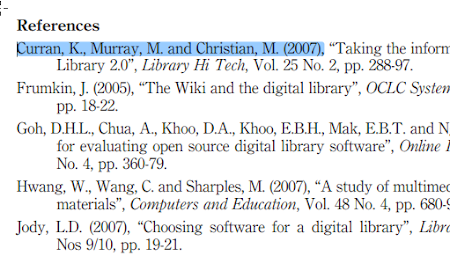







![2019-0720-031132-Pull-requests-Issues-Marketplace.png [孵】 Pull requests Issues Marketplace Explore a Code Issues Pull requests Projects Wiki Security Pulse Community Branch: master HTML5-Wrapped-Text-Formatter / trans js Find file Cc puiipulichen 0719 Mu 8 191ccas 3 ho 1 contributor 636 lines 523 sloc 20.2 KB Raw Blame History # E / const DEBUG false let submitToGoogleTrans function _form { try { 17 var _source $ #source” .val ; soe [source REHABIL] type {String} 刊 var _source _form.source.value // cons e.log source 7](https://blogger.googleusercontent.com/img/b/R29vZ2xl/AVvXsEggOT-PfW1UGxmJcnsMpS7X7W1gPpPwJO4SXV5Pq_MVJgBjIlFvhJTC_2o-ojgAQkUivjFKsD4zAVTurt3IjgoGx085eNjGT55B3kNjT6bWoZablki3PQAt3e84Yyn305fRV1iwjA/s450/2019-0720-031132-Pull-requests-Issues-Marketplace.png)

![2019-07-20_020240-Elements-Network-Cons-Audits-Sources.png L [R Elements Network Cons e Audits Sources Performance Memory Application Security NetBeans saw] i Am 回 sp Fitter K Ww Uncatgnt in promise abort annot enlarge memory arrays: DIObINEtp://IocalNoS baby SE ASUACKIICIT i 79messages Either 1 compile with -s TOTAL MEWORY-X with X higher than the current value 268435456, 2 compile with -s ALLOW NEORY_GROMTH 1 which allows increasing the size at runtime, or 3 f you want malloc 62user mes. to return NULL 9 instead of this abort, compile with -s ABORTING_MALLOC G . Build with -s , 9 sermons E for more. info. OCR is not Finish. Retry 1 now E ﹢合iowamnm g Iesseracttielper. si33 OCR is not Finish. Retry 2 now E 5:53 Bl rite completed: /12/postBody.ntal Files stentelper. js:200 8 Guebose Cannot of x [tesseract-core wasn. js: X niger m unhnd Debugging connection was closed. Reason: Render process gone. stez of this abort, compile 4 comer Reconnect when ready by reopening DevTo s. Er with X ng RY_GROWTH 1 which allous increosif Reconnect DevTo Eteod of this sbort, compile Uncaugnt J1nos.s60¢-20ab0s767a17:1 Either 1 CoRPTTE ormpmor rr Pham ¥Re CUFFERt Valle 266435456, 2 compile with -s ALLOW NEORY_GROMTH 1 which allows increasing the size at runtime, or 3 if you want malloc to return NULL o instead of this abort, compile with -s ABORTING_MALLOC G . Build with -s ASSERTIONS 1 for more info. OCR is not Finish. Retry 1 now E OCR is not Finish. Retry 2 now E 5:53 rite completed: /12/postBody.ntal Files stentelper. js:200 i Com e Rendering WhatsNew Network conditions Search x](https://blogger.googleusercontent.com/img/b/R29vZ2xl/AVvXsEhWJAi-G9ZrSR-cNw49EORH1DWbO28OEcJYOKVTI0T9oewj-RlXK_mQUyaJBuI9ENPP1Y0RcoBoXg4NV8TclBybNOTTzjhLMfxvFLJuDGFQ6SjBQTWLKzollK-rp2GzWavaaQsd9g/s450/2019-07-20_020240-Elements-Network-Cons-Audits-Sources.png)

有網友反應,希望「要翻譯的文字」不要這麼常冒出來
回覆刪除我先記著,改天有時間再來修
要翻譯的文字真的太常冒出來了,往往還沒看完一段就又跑出來,論文看久了真的會讓人覺得很煩躁
回覆刪除https://lh3.googleusercontent.com/-5dNFLfw6qd8/YAC42O_rSuI/AAAAAAAE4v4/wKluVI1y8G4zzosRnuSSuH_WdKvGuu60ACLcBGAsYHQ/2021-01-15_053310.png
回覆刪除額外加了一個「翻譯後自動彈起」的設定。
不想要讓「要翻譯的文字」自動彈起的話,就把這個取消打勾吧。
----
我來講一下為什麼會將「要翻譯的文字」設定為自動彈起。
在我的閱讀流程中,PDF論文閱讀神器只是中間的一個步驟,停留時間不長。
我的流程如下:
1. 在PDF上複製要翻譯的文字
2. 貼上到PDF論文閱讀神器,整理翻譯
3. 檢查整理後的原文跟翻譯是否合宜
4. 如果不合宜,那我會選擇直接修改,或是將整理好的原文丟到Google翻譯
5. 將原文跟翻譯結果複製
6. 到PDF中用註解加入已經整理過的文字
7. 在Zotero中用筆記加入已經整理過的文字
最後我在閱讀的時候,只會看PDF中的註解或Zotero中的筆記,不會看PDF論文閱讀神器的畫面
每次打開PDF論文閱讀神器時,我都是為了要翻譯
因此我才會設定讓「要翻譯的文字」自動彈起
----
PDF論文閱讀神器上的文字並不會保存下來
你認真閱讀論文的筆記,應該跟著PDF一起保存,以便未來繼續閱讀
一直盯著的PDF論文閱讀神器,關掉視窗之後就沒了,多可惜啊
儘管我是這樣想
但還是做個切換功能,讓有需要的人自行選擇吧。
----
同時PDF論文閱讀神器加入了表單設定自動保存的功能
下次開啟視窗時,會保留上一次的設定
但翻譯結果並不會保存
PDF論文閱讀神器也進行PWA的處理
可以用PWA的形式安裝成應用程式了
謝謝"布丁布丁吃布丁"!請問一下,若我只是希望單純複製英文PDF文件中的一整個段落文字(並不需要翻譯),但希望複製出來的文字不要被斷行或英文字詞間不要有過多的空隔(不知為何有時複製出來的文字英文單字間的間隔會是兩個空格),是否有什麼較好的方式或工具呢?
回覆刪除To 逆流而上,
刪除用這篇在講的工具不行嗎?
主要是還是會"英文字詞間有過多的空隔(如:不知為何有時複製出來的文字英文單字間的間隔會是兩個空格)"...
刪除To 逆流而上,
刪除你可以舉個例子貼在留言處讓我試試看嗎?
你是我的神!!!!這app拯救我研究生人生
回覆刪除To 159732,
刪除它也常常拯救我!
我們都被過去的布丁拯救了 \OwO/
小建議 假如文字中有圖表時 他會把Fig.3的.當作句點斷行 不知道能不能改進!
刪除在翻譯化學或生物相關的時候會有很多圖表感覺有點小影響!
我愛用DeepL 你的工具+DeepL的快捷真的很方便!!
刪除To 159732,
刪除好啊,我把這兩個問題都記著,有空的時候我再來做。
布丁大哥!
回覆刪除您的翻譯軟體讓我順順利利度過了大大小小的報告!真的是十分感謝您!
但是我最近遇到一個問題,就是如果我將"換句加大格行" 取消掉,並且進行翻譯,視窗會直接閃退。大部分的時候都會出現這個情形,不過我同學們好像都沒有這個問題,實在是令人困惑,不知道布丁大哥有無辦法呢? 沒辦法也沒關係!就算如此,我的碩士生涯有您的神器,真的是我三生有幸!謝謝您!
To Kayden,
刪除請你把你要處理的原文,會出問題的那段,貼上來看看。
不要貼整份文章的話,應該不算盜用啦。
Within the context of the ongoing debate on the understanding of organizational
刪除culture, this paper presents a cultural theory of organizations (grid/group analysis)
originating in anthropology. It is a generic model which proposes a conceptual
framework for comparing organizations, organizing and change. The model identifies
particular configurations of social relationships, dictating 'ways of life' (organizational
cultures) which are both exclusive and differentiating. Three active
cultures (and one passive) are identified: hierarchical, sectarian, market (and fatalistic).
Two case studies demonstrating the descriptive power of the model are presented.
One is a meta-organizational analysis of a large, complex organization: the
Israeli Armed Forces. The other is an Israeli high-tech industrial enterprise undergoing
a major organizational and cultural change. Finally, comparisons with other
typological organizational models, and current cross-cultural theories of organization
are discussed.
我剛剛用這段去用,他就閃退了。
但如果我沒有取消 "換句加大格行" 就會沒事
To Kayden,
刪除https://lh3.googleusercontent.com/-LoLMK294mhw/YePONKardPI/AAAAAAAFFq4/r9wkKepIdSsp0WAjinYkWhScfhi9OdUjACNcBGAsYHQ/s1600/pdf.gif
看起來...好像沒問題?
謝謝布丁的翻譯軟體,實在太好用了,但是最近出現兩個問題
回覆刪除1. "刪除引言括號"不選的話會閃退
2. "換句加大隔行"勾選了也沒有換句加大隔行
不知道有沒有辦法處理呢?非常感謝~~~
可以留下你要處理的文字讓我測試嗎
刪除A number of risk factors have been identified as important in the development
刪除of cholangiocarcinoma, most of which share a history of long-standing
inflammation and chronic injury of the biliary epithelium.146 The major risk
factor in Western countries is primary sclerosing cholangitis, which is closely
associated with chronic inflammatory bowel disease, particularly ulcerative
colitis.147 The risk of developing cholangiocarcinoma is higher in patients with
primary sclerosing cholangitis, ulcerative colitis with colonic neoplasm than in
patients with primary sclerosing cholangitis, and ulcerative colitis without
colonic neoplasm.148 Studies in Japan and the United states also showed that
chronic hepatitis C infection elevates the incidence of ICC with the odds ratio
剛剛是選項全勾,直接閃退
刪除https://blogger.googleusercontent.com/img/a/AVvXsEjI1TpDCvte-Ls1-2Uxnknj95HSddeaMjNS7wmnjr6axdeqbJWx4Z9Q8rC_ipmw6NDxVCjYRhf4MXEnMZInX1C7O8G8nchHwg-UTUKx2n3ieqjnZncOqs5RkIg-GXX5wnfSFowBI8GIp82z3Y1n92L3Hv3tLMViuOfHWf5kpadalH5zm3SySnk
刪除Google Chrome version 100.0.4896.127 (64-bit)
Linux Kubuntu 21.100
看起來一切良好。
您好,我以前也有這種類似的狀況。建議您可以用firefox或是其他的瀏覽器嘗試看看,可能會改善。
刪除感謝,但是不是沒有"換句加大隔行"了?
刪除以「neoplasm.148 Studies」來說,句號「.」跟「148」中間沒有空格,所以不被視為是句號,會被當作是一個名詞「neoplasm.148」。
刪除布丁大大您好 不知道為什麼今天翻譯一直在跑圈圈 想請問是壞掉了嗎
回覆刪除您好,
刪除我現在才發現有兩個人問了類似的問題。
通常是瀏覽器快取問題,請清除快取後再來試試看。
https://support.google.com/accounts/answer/32050?hl=en&co=GENIE.Platform%3DDesktop
布丁大大您好 不知道為什麼今天用電腦的chrome翻譯一直在跑圈圈但用手機就可以,
回覆刪除想請問是壞掉了嗎
您好,
刪除我現在才發現有兩個人問了類似的問題。
通常是瀏覽器快取問題,請清除快取後再來試試看。
https://support.google.com/accounts/answer/32050?hl=en&co=GENIE.Platform%3DDesktop
應該有人發現最近我把這個工具改版了吧。
回覆刪除沒錯,因為我最近超常用它,就順手改善了各種問題XD
這次可是超級大改版啊,把以前的JavaScript用Vue2重構了orz
改到差點失神
如果大家有什麼其他需求的話,也可以在這裡提出來。
可以趁我還記得怎麼修改的時候一併做一做。
欸不是 把「左邊重整好的文字」google翻譯 跟右邊則是使用Google網站翻譯工具直接翻譯的結果根本一模一樣都是斷好幾句阿
回覆刪除而且把原文貼到「神器」裡面 根本也沒有整理
你好,
刪除可能需要好好認識一下怎麼使用...
不過我也還在調整,你先自己摸吧
回應這篇的問題。
刪除後來我想想,他可能是忘記輸入的時候不是在左邊的框輸入,而是要在拉下的輸入框貼上後按「整理翻譯」。
此外,Google不知何時將Google翻譯的功能整合到網頁翻譯了,連帶的也讓論文神器的翻譯品質提升到跟Google翻譯一樣的水準。這真是意外。
實在是太好用了,但是如果勾選 貼上剪貼簿文字後自動翻譯,接合斷句會失敗
回覆刪除To Derek,
刪除偵測剪貼簿的功能還不太穩定,慢慢調整。
自己貼上複製內容按"整理翻譯"是可以正常運作,但是如果是按左上角的"處理剪貼簿"的話,接合斷句會無效
回覆刪除感謝回報
刪除最近在測試這個問題,但我自己操作的時候並沒有看到問題。
刪除如果提問者有看到的話,請把你有問題的文字貼上來,我看能不能重現你的問題,這樣才能修正。
回報一下小問題,現在翻譯一段之後就沒辦法新增下一段了,不知是不是沒有做這個功能?然後另一部分是現在直接按ctrl+enter變成沒有反應了QQ 不知道有沒有舊版的release可以使用,之前都是抓舊的佔存繼續使用舊版的,但現在抓不到了QQ
回覆刪除https://github.com/pulipulichen/HTML5-Wrapped-Text-Formatter/commits/master
刪除GitHub會保存所有版本。
現在按下翻譯之後 它會自動在原文裡面加上一堆標引這兩個字,沒有辦法正常翻譯了
回覆刪除修復
刪除原文正常了 但是翻譯那邊什麼都不會顯示
刪除有時候會顯示 有時候不會顯示
刪除您好,
刪除有時候是快取的問題。
可以試著用無痕模式開啟用看看。
您好,回報一下新版功能[移除句點後數字] 無法勾除;還有想請問[修正OCR問題]與[標點符號重整]大概有什麼用途呢,謝謝
回覆刪除您好,
刪除1. 感謝回報,「移除句點後數字」設定已經修復。
2.
「修正OCR問題」:OCR常常會識別出非中文、但可以明顯對照到正確中文的文字。這個功能會自動做個判斷。判斷的規則是下面的檔案,我常常一邊使用一邊新增。
https://github.com/pulipulichen/HTML5-Wrapped-Text-Formatter/blob/master/config.js
「標點符號重整」:修正標點符號,依照中文或英文的語系來調整符號的大小寫。
這真的讓整頁paper看起來和藹可親許多!!! 真是感謝你!!! 哪裡有按鈕可以請你喝咖啡!!
回覆刪除To Vincent,
刪除在這裡~
https://blog.pulipuli.info/p/donation.html?m=1
選信用卡會顯示The page can’t be found欸
刪除To Derek,
刪除https://blogger.googleusercontent.com/img/a/AVvXsEgJ2aMxIghXDAEg5wE70xfdHtkkPNXAbOiG7QjRnbu1QUxTKiljC5attdq2dB0NJi1D8CDQwntXoAa29BvuGbAmyg7ffEsyvEotgU-noyVfxOnNIlg1woJ1cX71ETtRAtTghsJpN6MuqK5pgQL0xeAVUMeVPLwF7X_ibGnzihKXxVW8ldhHwpI
是在這個頁面出現The page can't be found嗎?
那可能是網路問題?
您好,今天用Microsoft Edge瀏覽器使用時,發現翻譯工具好像是網址有跑掉還是怎樣,顯示:「https://pulipulichen.github.io/HTML5-Wrapped-Text-Formatter/ 的網頁似乎發生問題,或可能已永久移動至新的網址。」 這個頁面.
回覆刪除之前我也都用Edge開, 到前幾天都還正常...
不過我用Chrome開是能使用的,只是操作介面似乎跟之前從Edge開的時候不太一樣... 比較習慣Edge簡潔的畫面
截圖如此:https://imgur.com/a/5TxyAtg
您好,
刪除https://blogger.googleusercontent.com/img/a/AVvXsEixkyWhrltuz-7uM2ckcVOvVyawvy9sddh9NEIfGQjRoyqHc6ZVuqAj4DvfgRjqoiTHoa13HTH5_OKSnp6XXicQSW3Sf14HCAOZROAWzVfWTe8LtHG93zIqCZwAf5cYzHOoEEACSNOIzgUN0hJj2pzyujWBw7kAnNOsprfolRqzLz4OxV3Pvtw
我的截圖看起來還蠻正常的?
我是Ubuntu 22.04
你可能要檢查一下你電腦的DNS設定。
[接合破折號-]功能會失敗
回覆刪除先把會失敗的原文貼上來看看?
刪除Dear 布丁:
回覆刪除首先,非常感謝您開發了這款拯救研究生眼睛及肝的神器 OwQ
不知道是否是macOS的問題,翻譯後的文字視窗滿窄的,至多只能顯示三行的文字,導致使用的效率大幅降 :(
想請教是否有機會調整,或是有什麼方法可以加寬翻譯後的文字視窗?
再次感謝!
Amos
截圖如下: https://imgur.com/a/ILIGyAs
刪除To Amos,
刪除瀏覽器是Safari?
換Firefox吧
https://blogger.googleusercontent.com/img/a/AVvXsEgbcpWmXJS6WkpEqBW-Iqt4kDnPe25AOaPi_4_i3szKBab60PAyBpzsW2ZilmYjg1Vio4dSmjHvsKXiz3T878Rh0PQQ_vO56z2Y0qBiSDxgJZl5wp_j9A0rA5eEEynWs884dy1MTXbft398ogvYCPiIZFVCz_lZlUeeArbfCgwOAru0ym7Taz8Rcw
請問可以使用在整篇文件翻譯嗎?如果不要一句一句翻譯的話呢~
回覆刪除直接複製整個文件貼上,不就是翻譯整個文件了嗎...?
刪除是的,但如果貼到google翻譯上會有字數上的限制,請問有什麼建議的方法嗎?
回覆刪除分多次複製貼上。
刪除布丁您好:
回覆刪除非常感謝您開發這個功能拯救了好多研究生QQ
近期使用會出現無法翻譯的問題,輸入英文按開始翻譯後,右邊翻譯欄視窗都不會有反應(完全空白),想請問有可能的原因是甚麼呢?已經試過清除cookie、快取,使用不同瀏覽器、無痕模式都無法
您好,
刪除https://pulipulichen.github.io/HTML5-Wrapped-Text-Formatter/
另開視窗再試試看
我也是失敗的QQ
刪除不知道是哪裡的問題
喔,我重現問題了。
刪除不過等有空再修吧。
謝謝布丁!!再麻煩您了
刪除您好,
刪除修復了。請再試試看吧。
https://pulipulichen.github.io/HTML5-Wrapped-Text-Formatter/index.html
布丁您好:剛剛嘗試過了,目前依然無法使用QQ
刪除您好,
刪除我刪除了一個程式碼寫錯的問題。
請到無痕模式再試試看吧。
https://pulipulichen.github.io/HTML5-Wrapped-Text-Formatter/index.html
https://blogger.googleusercontent.com/img/a/AVvXsEhb0sTyCQPXm2dP3JSUIgjqyb77_J_6fmHx_eNhgmwOsjMmYgTH2FAPqRx-I9PRXrFdbEtpY3ELwVnAIF03WV8k6O6IgN83POdREjPdM4NVLZZLo6HI5ljfQJ0Xwk2OBRh1hi7-02FPPRl2QaM0FiUniDR_RstBvLeFaVjtJAxDyYJvjo0UU0sDqQ
布丁您好:
刪除這個方法依然無法使用QQ,不過還是很謝謝您
悲劇了QQ
刪除我也跟上面遇到一樣的問題,翻譯的地方都是空白不知道為什麼
回覆刪除有時間我再慢慢來修吧
刪除應該是Google頁面翻譯的功能在調整吧
我發現沉浸式翻譯 好像有辦法做到跟你這個插件差不多的事情
回覆刪除斷句+翻譯
不是要來拆台
是讓大家用更有效率的方式回顧文獻
share 給大家 希望大家的研究對人類會有貢獻
作者已經移除這則留言。
刪除To RP,
刪除不錯。
https://chromewebstore.google.com/detail/%E6%B2%89%E6%B5%B8%E5%BC%8F%E7%BF%BB%E8%AD%AF-%E7%B6%B2%E9%A0%81%E7%BF%BB%E8%AD%AF%E6%93%B4%E5%85%85-pdf%E7%BF%BB%E8%AD%AF-%E5%85%8D%E8%B2%BB/bpoadfkcbjbfhfodiogcnhhhpibjhbnh?hl=zh-TW
我發現它有PDF翻譯功能,不過看起來比較像是用它另外的閱讀器來翻譯。
我還是習慣在常用的PDF閱讀器上讀書,而不是用瀏覽器啊。
看網頁的話似乎不錯?