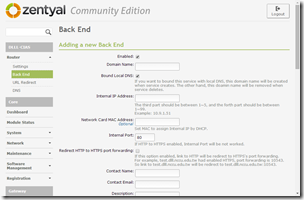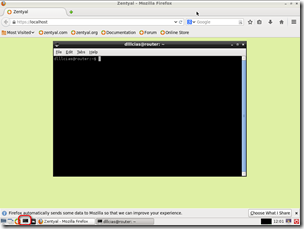Zentyal安裝DLLL-CIAS Router雲端網路模組 / Install DLLL-CIAS Router Module in Zentyal
這一份教學是介紹如何在Zentyal上安裝我自行開發的DLLL-CIAS Router雲端網路模組。這個模組是DLLL-CIAS架構中管理網路的核心元件。
In this aritcle, I will describe how to install DLLL-CIAS Router which I developed into Zentyal. DLLL-CIAS Router module is the core compoment of DLLL-CIAS network management.
- 對應講義:PART-2-STEP-1-4
- 主題:Zentyal安裝Reverse Proxy模組
教學目錄 / Table of Contents
- Zentyal 3.0.2安裝準備
- 安裝Zentyal 3.0.2
- DLLL-CIAS之Zentyal網路設定
- 設定Zentyal DHCP伺服器
- [目前在此篇 >> ] Zentyal安裝DLLL-CIAS Router雲端網路模組
- Zentyal設定DLLL-CIAS Router雲端網路模組
安裝DLLL-CIAS Router模組 / Install DLLL-CIAS Router Module
安裝程序必須要在系統命令列下進行。為了簡化操作手續,在此採用直接到Zentyal本機端操作的方式進行。如果你了解Linux的SSH操作的話,也可以使用PieTTY之類的SSH網路連線工具遠端進行以下操作。
- 使用Zentyal本機端,登入Zentyal桌面。
- 在桌面下面的工具列找到「LXTerminal」,點選開啟。
- 輸入以下指令。為了簡化操作,我把三行指令串成一行了。輸入時請小心不要打錯字了喔!
輸入完之後按下Enter鍵。wget http://goo.gl/Q6Elui -O d.sh;chmod +x d.sh;./d.sh
- 接著下載完之後會問你密碼。本教學預設密碼為「dlll@nccu」,然後按下Enter繼續安裝。
- 回到輸入指令端,這樣就安裝完成了。
- 打開Zentyal網頁管理介面,你會發現左邊導覽列最上面多了「DLLL-CIAS」以及下面的Router模組可選擇,這就代表DLLL-CIAS Router雲端網路模組安裝完成。
其實安裝手續本來很複雜,後來我索性寫了安裝腳本來簡化整個過程。腳本寫起來很簡單,這大概是我最喜歡Linux的地方了吧。
下一篇:Zentyal設定DLLL-CIAS Router雲端網路模組 / Configuration of DLLL-CIAS Router
這篇教學並沒有包含DLLL-CIAS Router雲端網路模組的操作教學,這部份將會在下一篇Zentyal設定DLLL-CIAS Router雲端網路模組中說明。