書目管理工具Zotero介紹 / Introduce Zotero
Zotero是一個整理文獻的好工具。它不僅可供人免費使用,也可以讓人直接從網頁匯入書目資料,而且中文支援程度也比EndNote好上很多。昨天實驗室的Meeting時我又把Zotero拿出來報告,希望可以給剛踏入研究領域的同學們介紹一個好用的研究工具。
Zotero is a powerful tool for collecting literature. Zotero could import bibliographies from web browser, better Chinese support, and it’s free for use. I introduce Zotero at meeting yesterday. I wish Zotero could help newbies to get better research.
投影片 / Slide
- 投影片觀看:Google雲端硬碟
- 投影片下載:Box.net
Zotero操作方式 / Usage
Zotero的操作方式大致上可分成七個步驟:
- 開啟瀏覽器:基本上可以用Firefox來瀏覽。你也可以用Google Chrome或是Safari,但需要額外安裝Zotero Connector。
- 資料庫找到文獻:找期刊用Google Scholar,找書本用WorldCat,找百科用Wikipedia,這些網站都能夠直接把書目資料匯入Zotero。中文網站在安裝轉譯器之後也能夠直接匯入,例如博碩士論文加值系統跟CEPS。
- 匯入書目到Zotero:除了網頁匯入之外,你也可以用EndNote使用的RIS書目檔案來匯入到Zotero,或是乾脆手動建立。
- 下載文獻全文PDF檔案與網頁內容
- 匯入文獻檔案到Zotero:一筆書目底下可以擺放許多檔案,方便關連書目與檔案之間的關係。
- 在Zotero中整理、閱讀:利用收集分類、標籤與筆記等功能來整你的文獻。
- 在報告中引用文獻:可以跟Microsoft Word或是LibreOffice整合,需要額外安裝擴充工具。匯出的格式除了內建的APA跟Chicago之外,在安裝其他引文格式之後也可以匯出中文APA,並同時呈現中文與英文的參考文獻。
功能比較 / Features Compare
我把Zotero跟傳統用資料夾分類文件與很流行的EndNote做個簡單的比較,你可以看到Zotero其實並不輸給EndNote,而且還是免費的。
| 資料夾 | EndNote | Zotero | |
| 儲存書目 | 難以格式化 | 手動建立 RIS檔案匯入 中文支援差 | 手動建立 RIS檔案匯入 網頁匯入 中文支援佳 |
| 保存檔案 | 難以建立檔案之間的關聯 | 可 | 可,還可以保存文獻的網頁 |
| 全文檢索 | 不可 | 可 | 可 |
| 整理方式 | 資料夾 | 分類、筆記 | 收集(=分類)、筆記、標籤 |
| 建立引文 | 不可 | 可,可擴充引文格式。國內知名度高,許多圖書館致力於這塊。 | 可,可擴充引文格式。 |
| 作業系統 | 不限制 | Windows, Mac | Windows, Mac, Linux |
| 費用 | 免費 | 收費 | 免費 |
結語:Zotero才是伴你長久的研究工具 / Conclusion: Zotero could help your research for long-term
有些人在做研究時使用資料夾來整理散亂的文獻,要在文章中引用文獻時又得跟APA與Chicago等引文格式奮鬥。整理文獻、引用文獻等這種瑣碎的事情,我建議是仰賴Zotero這種書目管理工具。把心力放在你的研究本身,而不是這些機械性的瑣碎工作。
國內知名的書目管理工具EndNote廣受大家支持,也有許多圖書館與研究者個人不斷為EndNote開發擴充功能。但是,別忘了EndNote是收費軟體。我覺得花心力去推廣EndNote、去幫EndNote撰寫擴充功能,反而是變相幫EndNote打廣告、把其他人拖入了有錢人才能玩得起的付費地獄。
我們在大學或機構中進行研究,有錢的大學買得起EndNote,但不代表所有人都有能力負擔得起EndNote。為了長遠利益著想,我們更應該支持基本使用免費的Zotero。介紹Zotero並幫它撰寫擴充的網頁轉譯器與引文格式,我就能造福更多經費不足的研究者。如果大家能夠一起來撰寫Zotero的擴充功能,讓更多中文資料庫的網頁能夠匯入Zotero,或是匯出更正確的中文引文格式,那麼我相信Zotero應該是能夠長久陪伴研究者們的最佳研究工具。
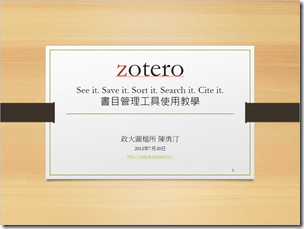


作者已經移除這則留言。
回覆刪除Q1.請問如何將zotoro中的PDF檔轉寄給別人? (非RIS, 純PDF檔)
回覆刪除Q2.請問zotoro中的PDF檔是被存於在硬碟哪?
Q3.免費版有使用期限嗎? 單機版會有容量限制嗎?
謝謝
你好,
刪除不按照順序回答
Q3.免費版有使用期限嗎?
沒看到有這方面的說明
Q3. 單機版會有容量限制嗎?
看你電腦硬碟有多大
Q2.請問zotoro中的PDF檔是被存於在硬碟哪?
http://4.bp.blogspot.com/-NYB_YEIYBm4/XyAWZpIbr1I/AAAAAAAEvQY/J7krNGaEqp06DkWP7keOLgCgxplYlMLggCK4BGAYYCw/s1600/2020-07-28_201046.png
在你的Zotero的PDF檔案上按右鍵,選「Show File」
http://2.bp.blogspot.com/-ZnYgQSqXwDw/XyAWtjwJVWI/AAAAAAAEvQk/sqo4vCCieeUBWDfYc07wa1ak0CRdDDRQACK4BGAYYCw/s1600/2020-07-28_201228.png
就可以看到你電腦上的PDF檔案了
Q1.請問如何將zotoro中的PDF檔轉寄給別人? (非RIS, 純PDF檔)
你找到你電腦上的PDF了,把它寄給別人就行了,跟你平常寄EMAIL一樣
日安:由endnote RIS匯入,都只有題目,沒全文也沒pdf檔。該如何處理?謝謝
回覆刪除To chivonne,
刪除我沒有用EndNote,不太確定怎麼回答你。
根據紐西蘭奧克蘭理工大學圖書館的說法是這樣的:
https://aut.ac.nz.libguides.com/c.php?g=243892&p=2684293
````
# Transfer data between Endnote and Zotero
## References and file attachments (PDF's)
If you have file attachments such as PDF's in your Endnote library, you may want to transfer these to Zotero along with the references themselves.
To do this, you need to save your exported Endnote Library .txt file in a very specific location, before you import it into Zotero.
1. Open your Endnote library. From the Edit menu, choose the Select All option. This will highlight all of the references in your Endnote library. If you only want to send part of your Endnote library, just highlight the particular references that you want to transfer.
2. Next, click the File menu and select Export.
3. A pop-up box will appear. This is where you choose a name for the file you are exporting, a file type and a destination to save it.
You need to save your exported Endnote .txt file into the Endnote .data file of your existing Endnote library. This will allow Zotero to find the necessary PDF files to attach to the imported records. You will find your Endnote .data file in the same location that your Endnote library file is saved (.enl).
If you don't know where your Endnote files are saved, go to your Endnote library Tools menu and click Library Summary. This will tell you the location of your Endnote library files.
https://s3.amazonaws.com/libapps/accounts/35857/images/Endnote_To_Zotero_Attachments_1.PNG
Your Endnote .Data file will now look like this:
https://s3.amazonaws.com/libapps/accounts/35857/images/endnote_data.PNG
4. Open your Zotero library. Click on the File menu and then Import. In the pop-up window, choose the txt file you have saved into your Endnote .data file. Your Endnote references will be imported into your Zotero library, including attachments.
To check that the PDF's/attachments have been imported along with your references, click the small arrow next to each reference in your Zotero library, this will show the attached PDF's, as in the below example.
https://s3.amazonaws.com/libapps/accounts/35857/images/Zotero_Import_to_Endnote.PNG
````
這個做法看起來似乎很合理,供你參考