Zotero排序時排除題名上的"a", "an", "the"等冠詞 / Ignoring "a", "an", "the" on the Leading of the Title when Sorting in Zotero
Zotero排序時排除題名上的"a", "an", "the"等冠詞 / Ignoring "a", "an", "the" on the Leading of the Title when Sorting in Zotero
原來「leading-noise-words」只能用在<text variable="title" leading-noise-words="drop" />這種變數標籤上。
(more...)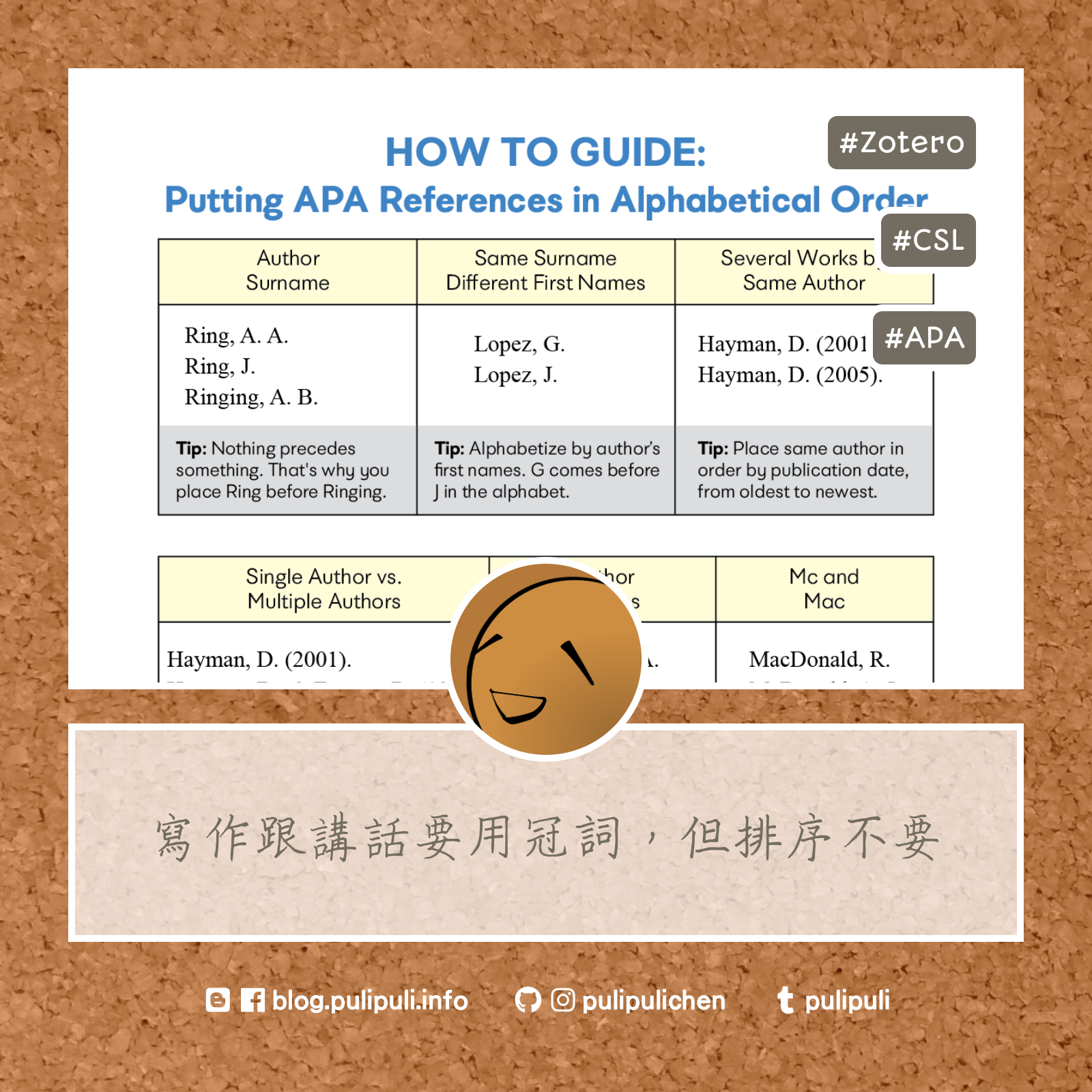




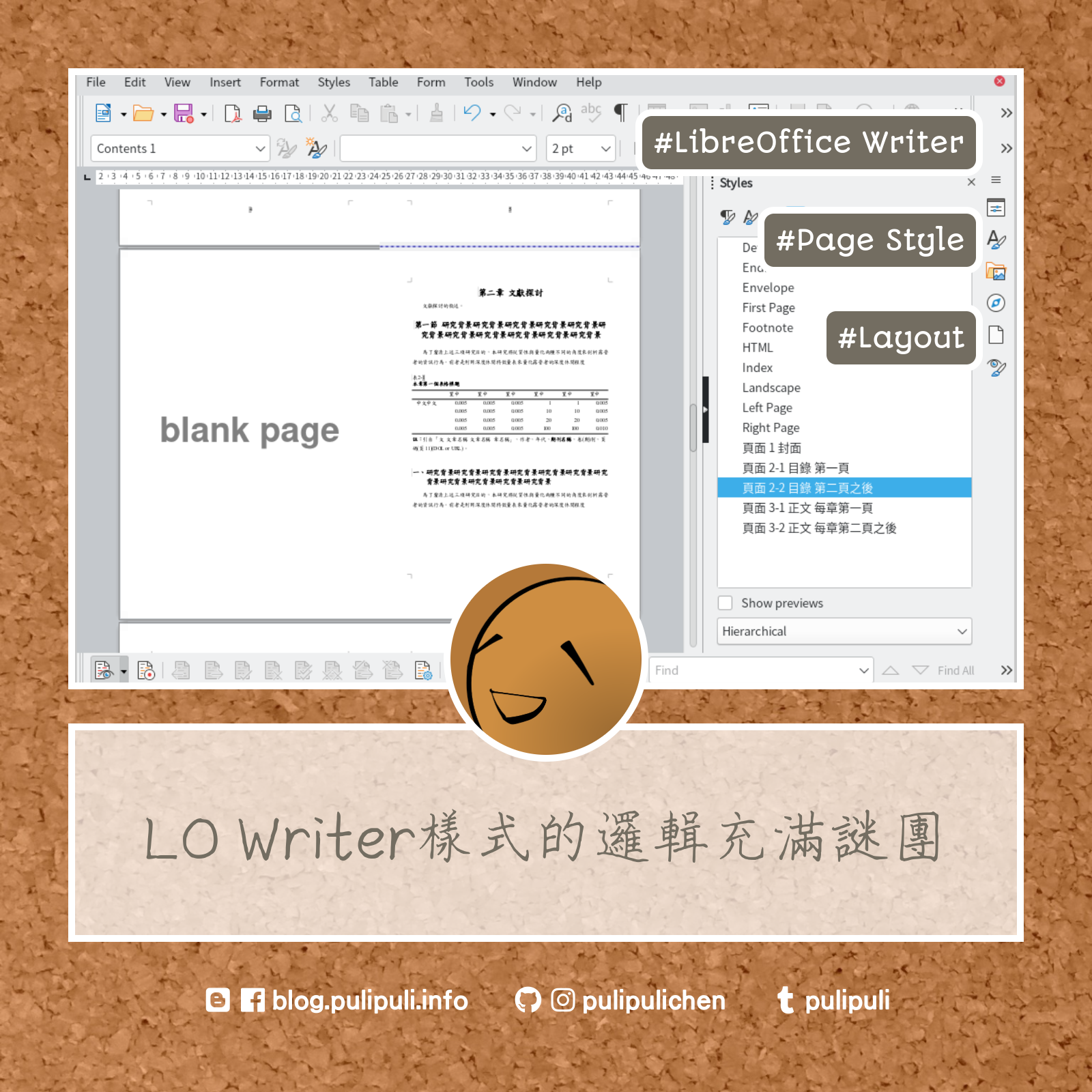
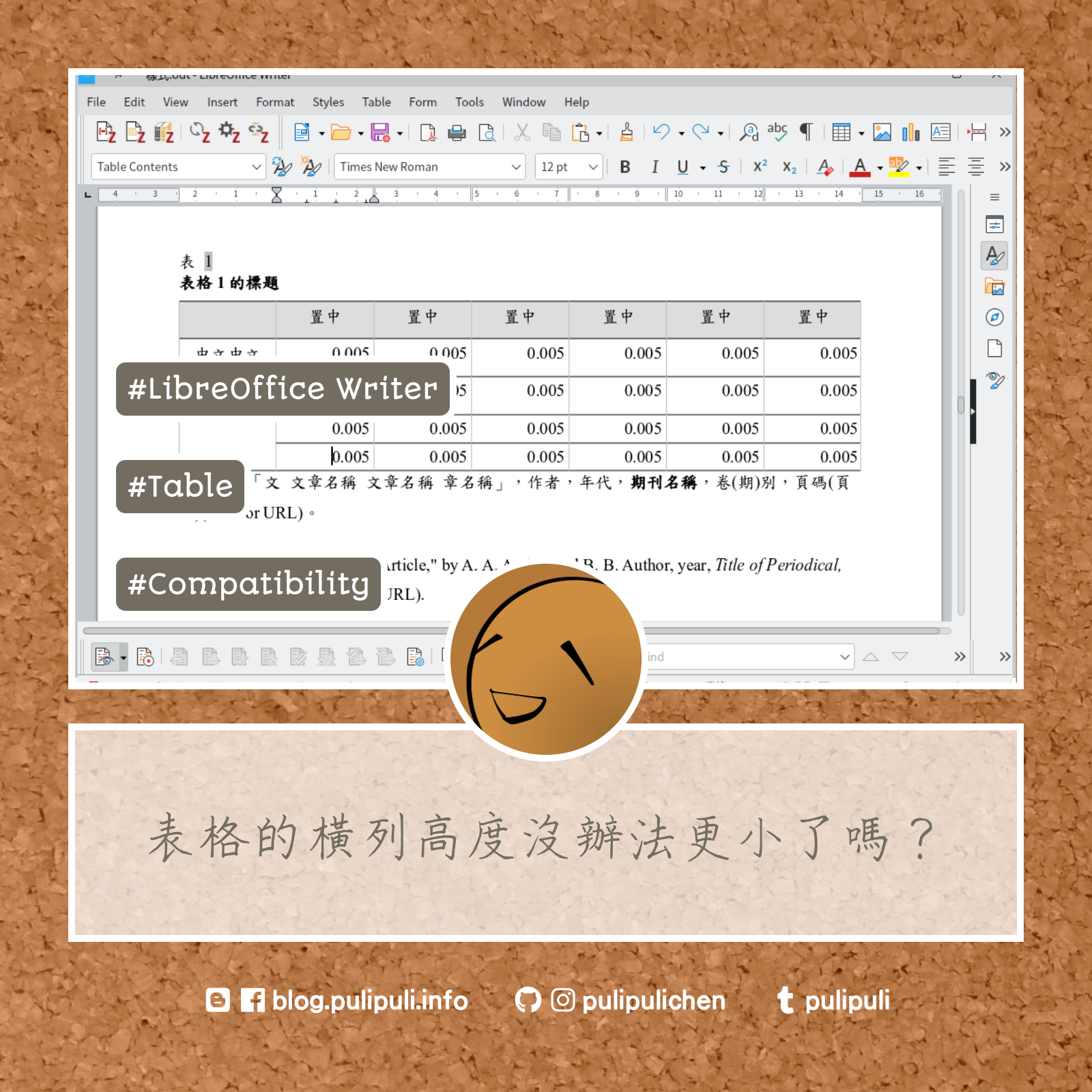

Comments