為什麼我放在Docker Hub的映像檔不能用了? / Why My Docker Image on Docker Hub Cannot Be Used?
為什麼我放在Docker Hub的映像檔不能用了? / Why My Docker Image on Docker Hub Cannot Be Used?
我們現在能開心地使用各種Docker環境,都是多虧了Docker Hub保存了這些Docker映像檔。Docker Hub也可以稱得上是賽博菩薩了吧?但這免費資源可不是讓你毫無限制的使用喔!
We can now happily use various Docker environments thanks to Docker Hub saving all these Docker images. You could say Docker Hub is like a Cyber Bodhisattva, right? However, this free resource is not for you to use without limit!
(more...)

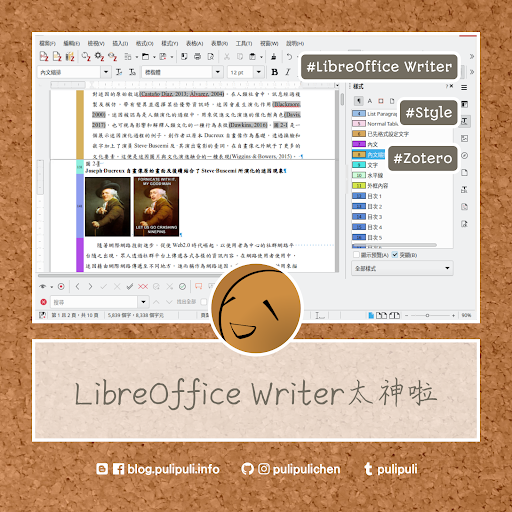

Comments