學術圖書館的推廣規劃與小組編制 / The Best Is Yet to Come
學術圖書館的推廣規劃與小組編制 / The Best Is Yet to Come
這是一篇課堂閱讀筆記。內容描述維吉尼亞科技大學圖書館的行銷計畫,相當值得參考。
This is a course reading note. This article describes the marketing plan of University Libraries at Virginia Tech. This could be used for other libraries to plan their marketing strategy.
書目 / Bibliography
Vilelle, L. (2006). The Best Is Yet to Come. Technical Services Quarterly, 24(2), 9-26. doi:10.1300/J124v24n02_02
摘要 / Abstract
- 在2004年,維吉尼亞科技大學圖書館(University Libraries at Virginia Tech)決定更有組織性、結構性的方式去行銷圖書館的服務與資源,因而雇用推廣館員(Outreach Librarian)。
- 這篇文章描述行銷計畫的規劃、建立行銷團隊,以及實行計畫內容,以進行各種行銷活動。
筆記 / Note
- 筆記檔案下載:Google Drive、One Drive、Box.net
- PDF註解:Box.net
本篇文章的附件之一「維吉尼亞科技大學圖書館行銷團隊組織章程」(VIRGINIA TECH UNIVERSITY LIBRARIES MARKETING TEAM CHARGE)很值得參考,內容包括了主持人、團隊贊助者、行銷團隊職責描述、團隊可用資源、聯絡方式、評估方式等等。雖然不見得完整,但是是一個很不錯的起點。
(more...)





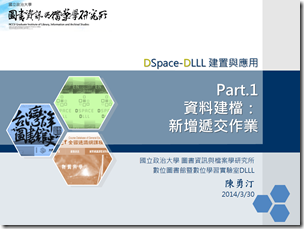





Comments