雜談:換了LibreOffice Writer新版本,卻變成頁碼錯誤 / Talk: After Switching to the New Version of LibreOffice Writer, the Page Numbers Are Incorrect
LibreOffice Writer 24.2.5.2版本的頁碼規則跟之前的好像不太一樣,正在維修中。
因為bug而更新LibreOffice版本 / Update the LibreOffice version due to a bug
一開始我使用的版本是LibreOffice Writer Community 7.3.7.2。這是Kubuntu 22.04用預設apt-get可以升級到的最高版本。
我是以這個版本來建立master-thesis-style.odt,這時候頁碼的規則是正確。
但7.3.7.2有一個讓我困擾已久的問題:他會莫名其妙移除掉我選擇的文字。如果編輯一些內容後,再選取一段文字時,LibreOffice Writer有一定機率會直接將我選取的文字刪除。
這個真的防不勝防。好幾次檢查寫好的內容才發現有缺字,實在是受不了。後來終於決定要把LibreOffice升級了。
新版本出現頁碼bug / The new version has a page number bug
https://zh-tw.libreoffice.org/download/snap/
由於Kubuntu 22.04無法安裝更新的LibreOffice版本了,這次我改用snap來安裝。用snap的指令如下:
sudo snap install --channel=beta libreoffice安裝後的版本為LibreOffice Community 24.2.5.2。咦?怎麼從7跳到24去,世界是不是變動太快了點?
https://blog.documentfoundation.org/blog/2024/01/31/libreoffice-24-2/
原來這是LibreOffice社群在2024年1月的決定。在這之後的LibreOffice社群版本的版本號碼前兩個數字,會對應到實際發佈時間的年跟月。因此24.2版本就是在2024年2月發佈的意思。
但是更新之後,master-thesis-style.odt的頁碼卻整個錯亂了。它現在無法讓我在特定頁面將頁數重新指向1,只能呈現實際在檔案裡面的頁數。
這可困擾了。通常我們在正文前的頁數會以羅馬數字i標示,正文開始之後改以阿拉伯數字1。頁碼又會跟目錄綁在一起,這不是單純手動修改可以處理的問題。
https://writingdoneright.net/videos/tutorials/resetting-page-numbers-in-libreoffice
網路上有很多重置頁碼的教學,但大多都無法生效。
到底該怎麼辦好呢...
有什麼好建議的話,歡迎在下面留言喔!







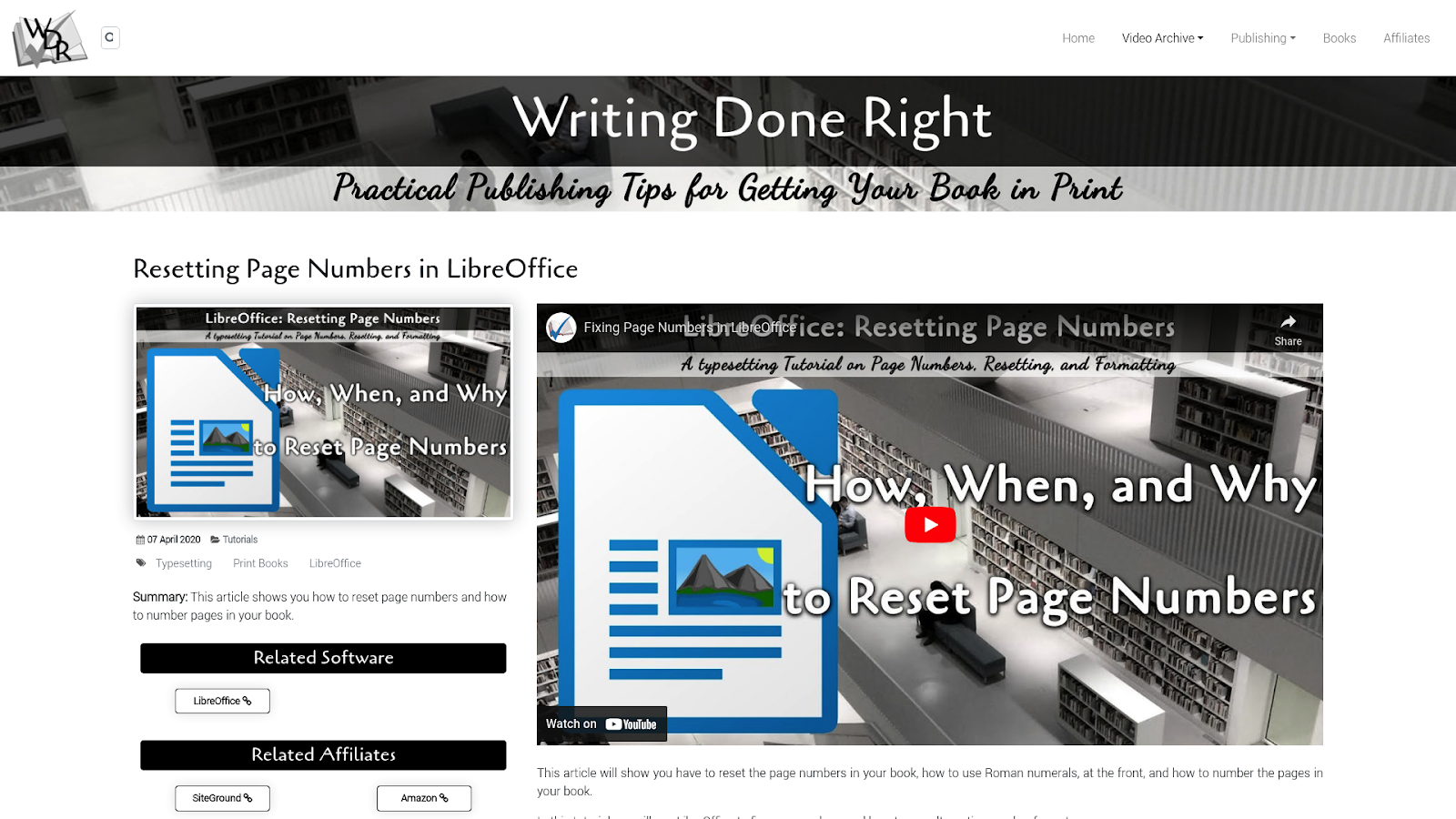

今天用EDGE的AI問完,去看一下「檢視→欄位名稱」有沒有被打勾,取消打勾就可以看到數字頁碼了
回覆刪除還是能看到頁碼,應該不是這個問題
刪除