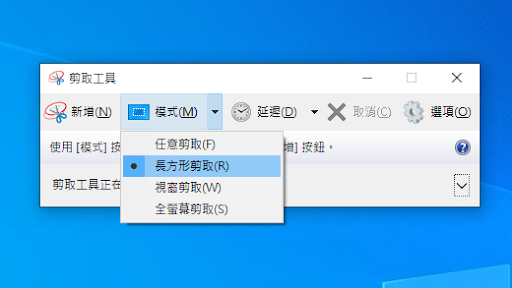如何將螢幕畫面擷取成圖片? / How to Capture a Screenshot?
本篇將說明如何在桌上型電腦Windows、Linux、MacOS以及行動裝置的Android、iPhone或iPad上擷取螢幕畫面。大多時候,其實我們都可以用鍵盤上的快速鍵「PrtSc」來擷取畫面。
This article explains how to take screenshots on desktop Windows, Linux, MacOS, and mobile devices like Android, iPhone, or iPad. Most of the time, we can use the "PrtSc" hotkey on the keyboard to capture the screen.
Windows
請使用「剪取工具」來擷取畫面。
通常使用「長方形剪取」可以讓你選擇合適的範圍。
Linux
(photo credit: https://www.youtube.com/watch?v=HJjaO7dmxKE )
按下 PrtSc鍵 (通常在F12右邊)。
Mac OS
快捷鍵: Shift + Command + 4
詳細說明請看 https://support.apple.com/zh-tw/102646
Android 手機或平板 / For Android Phone or Tablet
(photo credit: https://www.howtogeek.com/834285/5-android-screenshot-tricks-you-should-know/ )
同時按下 側邊按鈕 和 調高音量按鈕。
iPhone手機與iPad / For iPhone or iPad
(photo credit: https://www.hellotech.com/guide/for/how-to-take-a-screenshot-on-an-iphone )
同時按下 側邊按鈕 和 調高音量按鈕。