LibreOffice Writer中出現了「錯誤:找不到參照來源」是什麼意思? / What is the Error Message "Error: Reference source not found" in LibreOffice Writer
LibreOffice Writer中出現了「錯誤:找不到參照來源」是什麼意思? / What is the Error Message "Error: Reference source not found" in LibreOffice Writer
出現「錯誤:找不到參照來源」的意思,就是因為原本交互參照的圖或表被移除的關係。
The error message "Error: Reference source not found" means that the figure or table originally cross-referenced has been removed.
(more...)



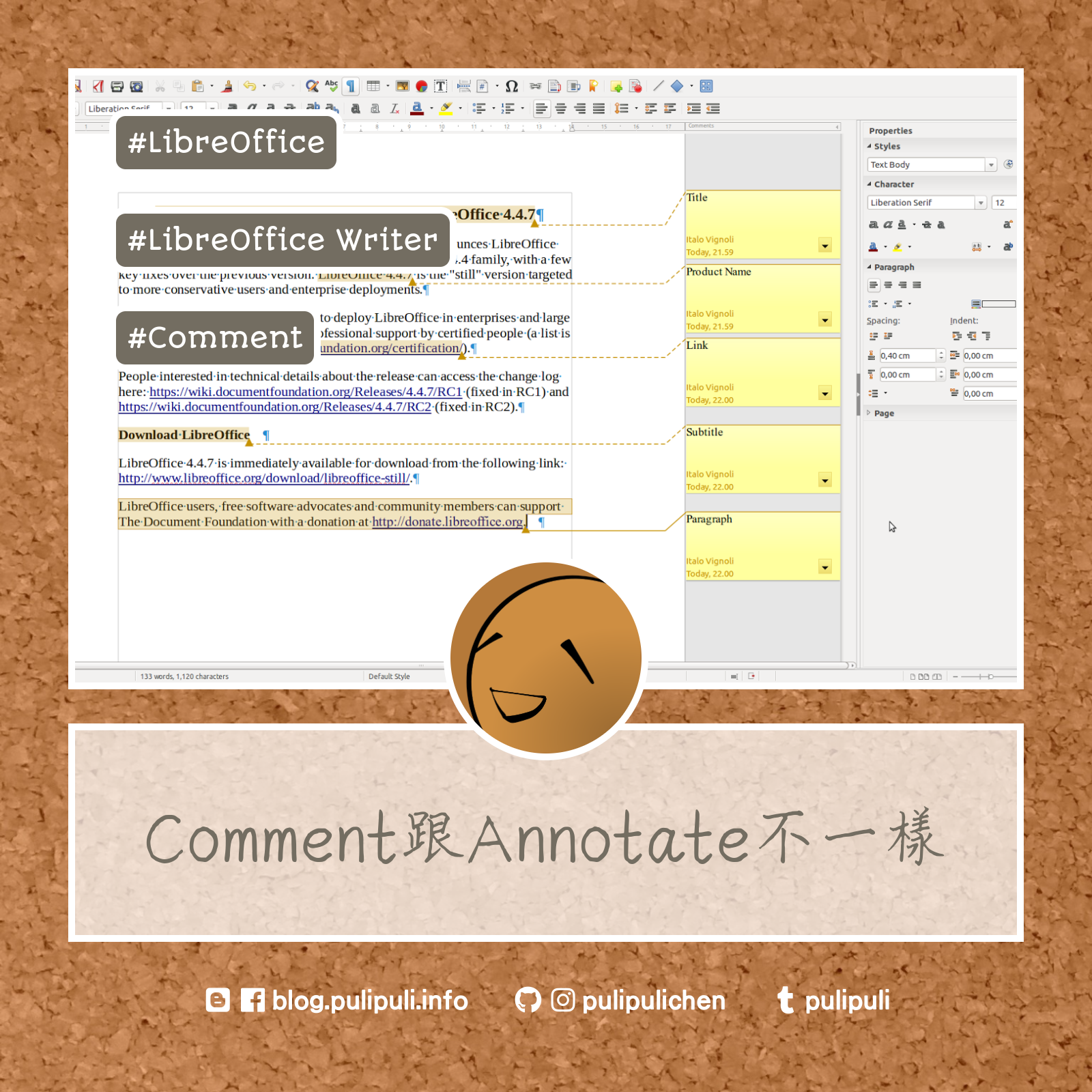



Comments