LibreOffice Calc萬用表格:採購庫存管理表格 / LibreOffice Calc Templates: For Stock Management
本來以為前一篇就結束了,整理之下發現還有一篇,那這篇真的就是推廣LibreOffice Calc的最後一篇了。這一篇是採購庫存管理表格的49個表格以及LibreOffice的安裝與這些表格的使用教學。關於這一系列的緣由,請參考「LibreOffice Calc萬用表格:學生專用表格」這篇吧。
如何開啟範本? / How to Open Following Templates?
請使用LibreOffice Calc來開啟以下內容。LibreOffice Calc是免費的自由軟體,無論是Windows、Mac還是Linux都能夠使用。
- LibreOffice官方網站下載網頁
- LibreOffice Portable 免安裝可攜檔案使用教學:可以裝在USB隨身碟或CD裡面使用喔。
不推薦使用Excel開啟以下範本 / Not Recommended to Use Templates With Excel
如果你沒有安裝LibreOffice,而原本就有安裝Microsoft Office的話,ods檔案格式預設會使用Excel開啟。但是因為我有特別在LibreOffice Calc中調整範本內容,所以在Excel裡面可能會有版面的錯誤。因此我不建議使用Excel開啟,請使用LibreOffice Calc開啟它們吧。
範本下載 / Download Templates
所有的範本都上傳到GitHub保存庫中,如果想要下載全部範本,請參考「如何從GitHub下載檔案?」的說明。
- GitHub保存庫:libreoffice-calc-table-templates
https://github.com/pulipulichen/libreoffice-calc-table-templates


![image[60] image[60]](https://blogger.googleusercontent.com/img/b/R29vZ2xl/AVvXsEgvpJVTTlmSiN3BvuFBjaK_qfs3cGVLV_NUDAIaLTEb9FV_woBNkGcokJPew2SPoBh2mSERXaIVKlIazzV1J-Acei6FSpr58_J6zoPttUSOoNXnshATDHVwukAY3UBICzC2G1-oVw/rw/?imgmax=800)




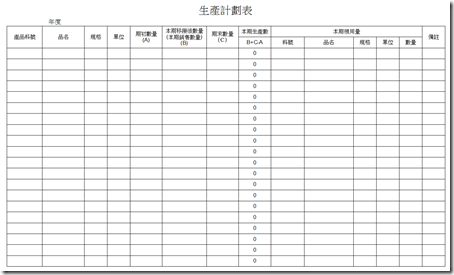




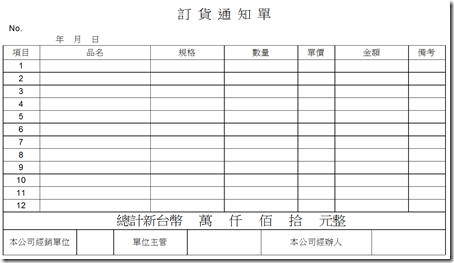









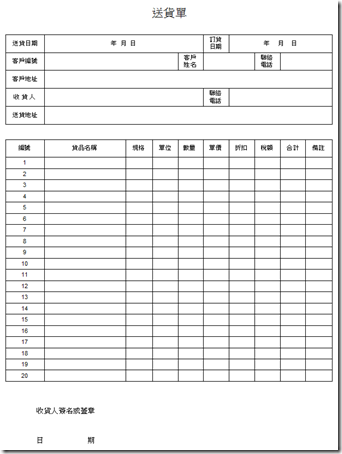




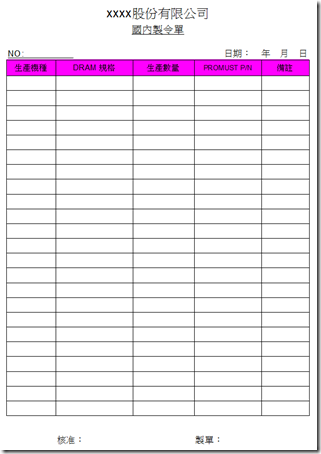


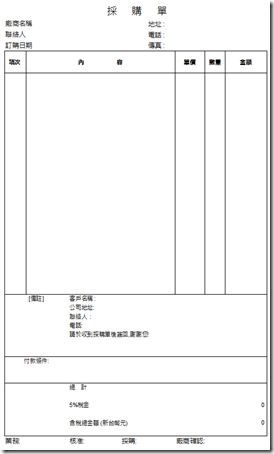








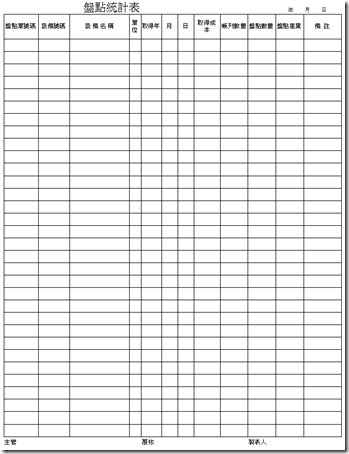













您好~想請問現在的檔案不開放下載了嗎 ?看了好實用,不過無法下載
回覆刪除您好,
刪除您無法下載,可能是被防毒軟體或瀏覽器擋下來了。
請檢查您防毒軟體跟瀏覽器的設定再行下載。
您好,
刪除修正了網址。現在應該是可以正常下載了。