Targus Dock 710四螢幕擴展基座評測報告:竟然連「它」也能連接多個螢幕! / Targus Dock 710 Quad-Display Docking Station Review: It Can Even Connect Multiple Screens to ‘This Type’ of Device!
Targus Dock 710四螢幕擴展基座評測報告:竟然連「它」也能連接多個螢幕! / Targus Dock 710 Quad-Display Docking Station Review: It Can Even Connect Multiple Screens to ‘This Type’ of Device!
如果你的筆電支援了DP Alt Mode,那買個轉接頭就能外接一個螢幕。如果你要用一條USB Type-C多功能傳輸線就能夠連接外接螢幕跟鍵盤、滑鼠,還要能夠同時供電給筆電,那麼買個多功能的一線通介面擴展基座就能滿足這個需求。但如果你是Linux作業系統,又想要一口氣外接四個螢幕,那Targus Dock 710擴充基座可是我目前用過唯一能夠滿足這個需求的特殊介面擴展基座了!這篇就讓我們來看看Targus Dock 710到底有什麼能耐吧!
The Targus Dock 710 Quad-Display Docking Station can connect computers with various operating systems to four different monitors. Let's take a look at how this special feature is achieved!
(more...)
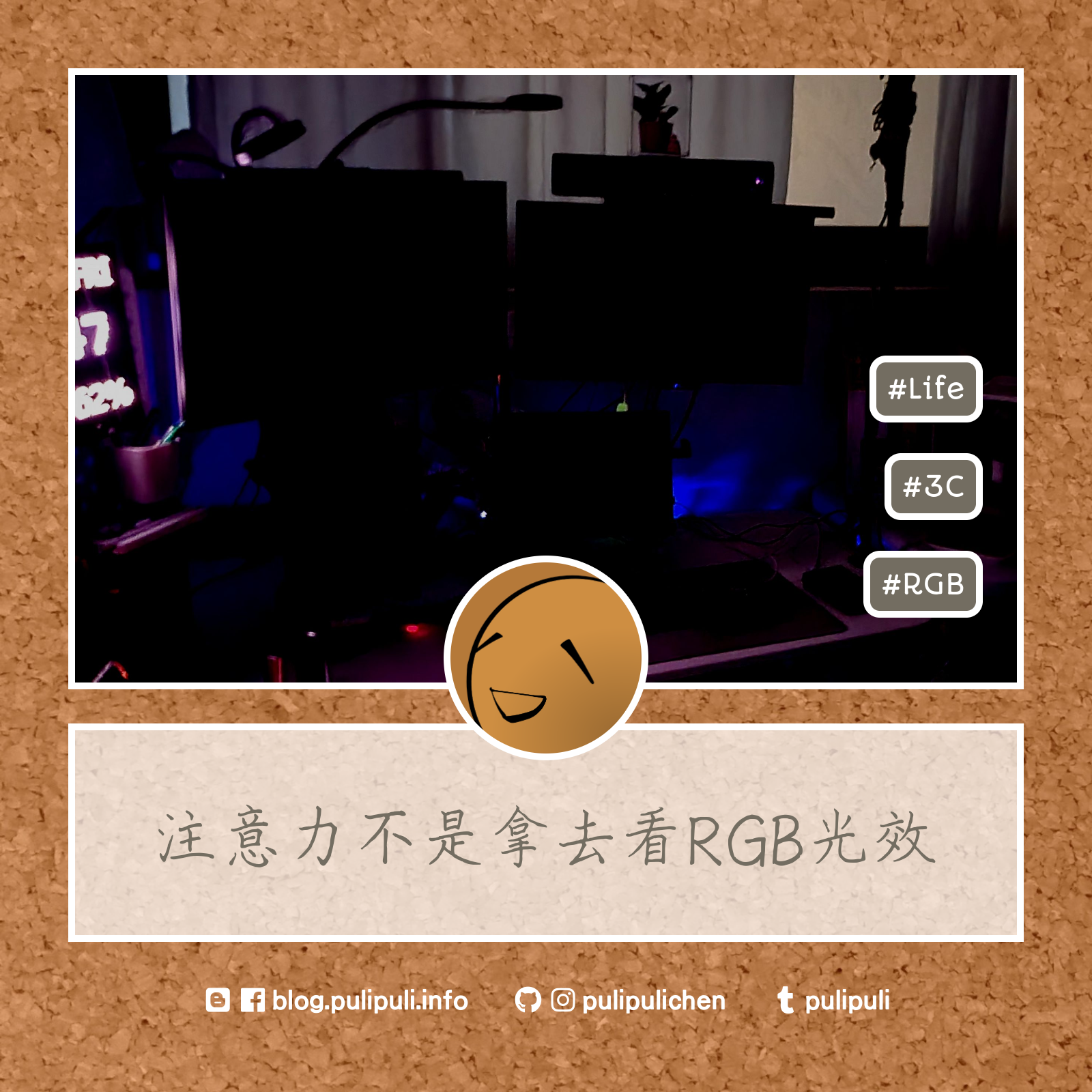









Comments