LibreOffice Writer的交叉參照、Zotero引用跟樣式在哪裡? / How to View References, Zotero Citations and Styles in LibreOffice Writer?
LibreOffice Writer的交叉參照、Zotero引用跟樣式在哪裡? / How to View References, Zotero Citations and Styles in LibreOffice Writer?
使用LibreOffice Writer的時候,記得在「檢視」裡面打開「格式設定標記」跟「欄位背景色彩」。這樣就能察覺有沒有多餘的斷行、Zotero的引用和圖表交叉參照的位置。此外,還可以勾選「樣式」的「突顯」來檢查內文有沒有設定成正確的樣式。
When you are using LibreOffice Writer, remember to go to "View," and then enable "Formatting Marks" and "Field Shadings." This allows you to see unnecessary line breaks and the positions of Zotero citations and references for figures and tables. In addition, you can check "Spotlight" under "Styles" to check whether the text has the correct styles applied.
(more...)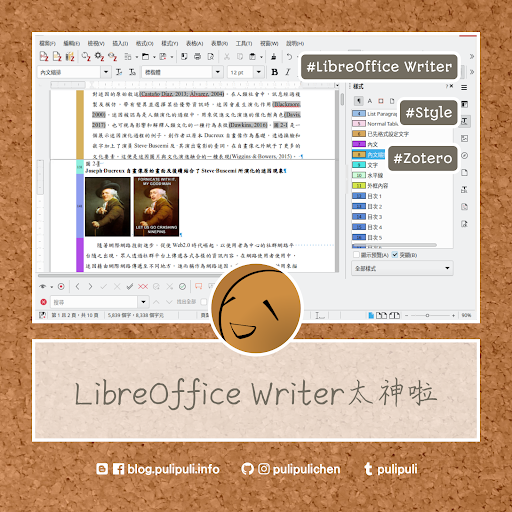
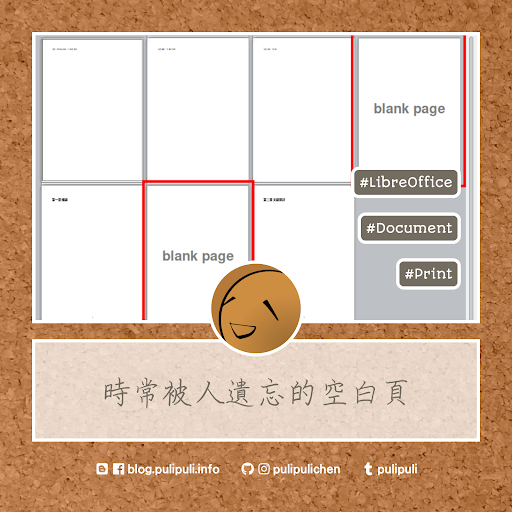








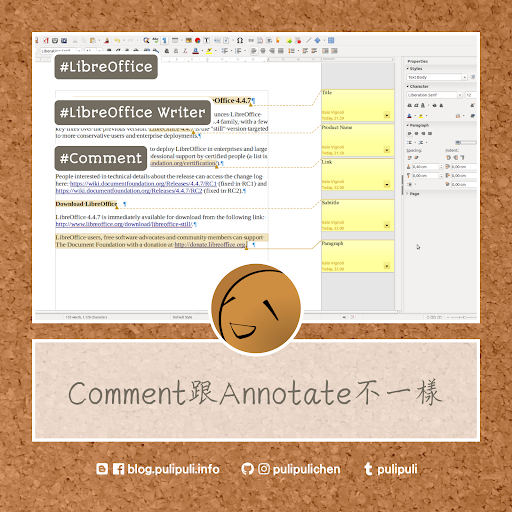










Comments