如何將draw.io的向量格式插入到LibreOffice Writer中? / How to Insert a Vector Graphic Format From draw.io Into Libreoffice Writer?
如何將draw.io的向量格式插入到LibreOffice Writer中? / How to Insert a Vector Graphic Format From draw.io Into Libreoffice Writer?
首先我們要將draw.io的檔案列印成PDF,然後使用「PDF轉換成SVG向量圖」來轉換成EMF檔案格式,這樣就能將EMF檔案插入到LibreOffice Writer中,並且維持它的向量圖特性囉。
First, we need to print the draw.io file as a PDF format, then use "PDF to SVG Vector Graphic Converter" to convert it into EMF file format. This way, the EMF file can be inserted into LibreOffice Writer, maintaining its vector graphic properties.
(more...)


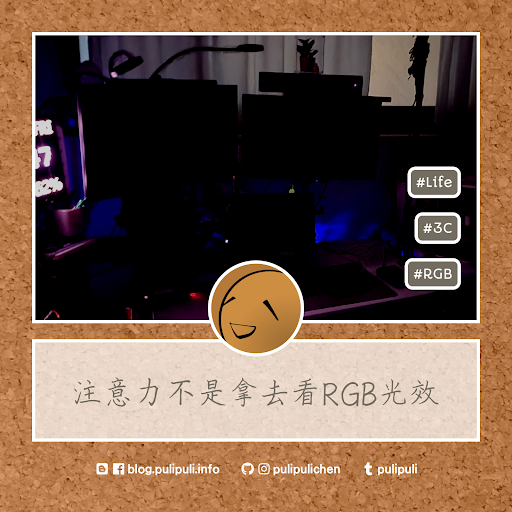










Comments